Introduction to the Red Panda in CAD Design
In recent years, the red panda has gained increased recognition not just for its ecological significance but also as a popular subject in architectural and engineering visualizations. For engineers, CAD designers, and architects, incorporating accurate animal models—such as the red panda—in project renders can enhance presentations, improve environmental context, and support educational or conservation-focused designs. This micro post explores the significance of the red panda in CAD and DWG libraries, detailing its technical attributes and practical applications.
Red Panda: Technical Overview for CAD Libraries
The red panda (Ailurus fulgens) is a small, arboreal mammal native to the eastern Himalayas and southwestern China. Its unique appearance, characterized by reddish-brown fur, a long, bushy tail, and distinct facial markings, makes it a visually compelling element for 3D modeling and CAD visualization. Accurate representation of the red panda in DWG libraries requires attention to anatomical detail, realistic scaling, and texturing to maintain fidelity in architectural and engineering contexts.
Anatomical Features for Accurate Modeling
To ensure technical accuracy, CAD designers should consider the following red panda specifications:
– Average Length: 50–64 cm (body), with a tail length of 28–59 cm
– Weight: 3–6.2 kg
– Distinct Features: Rounded face, upright ears, pronounced tail rings, semi-retractable claws
By incorporating these measurements into 3D models, engineers and architects can create realistic, contextually appropriate red panda figures for their projects.
Red Panda Applications in CAD and DWG Libraries
Architectural Visualization
In architectural renders, especially for projects related to zoos, wildlife reserves, or nature parks, the inclusion of a red panda model can enhance realism and narrative. For example, landscape architects can use red panda DWG files to simulate animal presence, assisting in spatial planning for enclosures, visitor pathways, and educational signage. The red panda’s distinctive shape and color also provide visual contrast against green landscapes and built environments.
Engineering and Environmental Context
Engineers designing structures in or near natural habitats may utilize red panda models to assess spatial impacts, plan for wildlife corridors, or simulate animal movement patterns. Incorporating the red panda into CAD layouts helps evaluate the effectiveness of environmental mitigation measures, such as fencing or canopy bridges, ensuring designs are both functional and conservation-friendly.
Educational and Outreach Projects
For educational institutions, museums, and outreach centers, red panda models in DWG format can be integrated into interactive exhibits or informational displays. Detailed CAD models support the creation of accurate, scalable visuals for 3D printing, augmented reality, or virtual walkthroughs, enhancing the educational value of exhibits.
Best Practices for Using Red Panda DWG Files
To maximize the effectiveness of red panda models in CAD workflows, adhere to these technical best practices:
– Layer Management: Assign the red panda model to a dedicated layer for easy visibility control and editing.
– File Optimization: Use low-polygon versions for large-scale site plans and high-polygon, textured versions for close-up renders.
– Standard Units: Confirm that the red panda DWG file uses standard units (e.g., metric) for seamless integration with architectural or engineering plans.
– Metadata Tagging: Include relevant metadata (species name, scale, copyright) within the file to facilitate asset management and compliance.
Downloading Red Panda CAD Blocks and DWG Files
Numerous DWG library websites offer downloadable red panda CAD blocks in various formats (DWG, DXF, 3DS, SKP). When selecting a red panda model for your project:
– Ensure the file is compatible with your preferred CAD software (AutoCAD, Revit, SketchUp, etc.).
– Verify the model’s anatomical accuracy and scale.
– Check licensing and attribution requirements for commercial or educational use.
Popular resource platforms for red panda CAD files include the Autodesk Gallery, TurboSquid, and specialized wildlife DWG repositories.
Conclusion
The red panda offers unique value for engineers, CAD designers, and architects seeking to enhance their 3D visualizations with accurate wildlife representations. By leveraging detailed red panda DWG files, professionals can improve project realism, support environmental initiatives, and create engaging educational content. For optimal results, always prioritize technical accuracy, proper scaling, and compliance with licensing when integrating red panda models into your CAD projects.
Please log in or register to download this file.
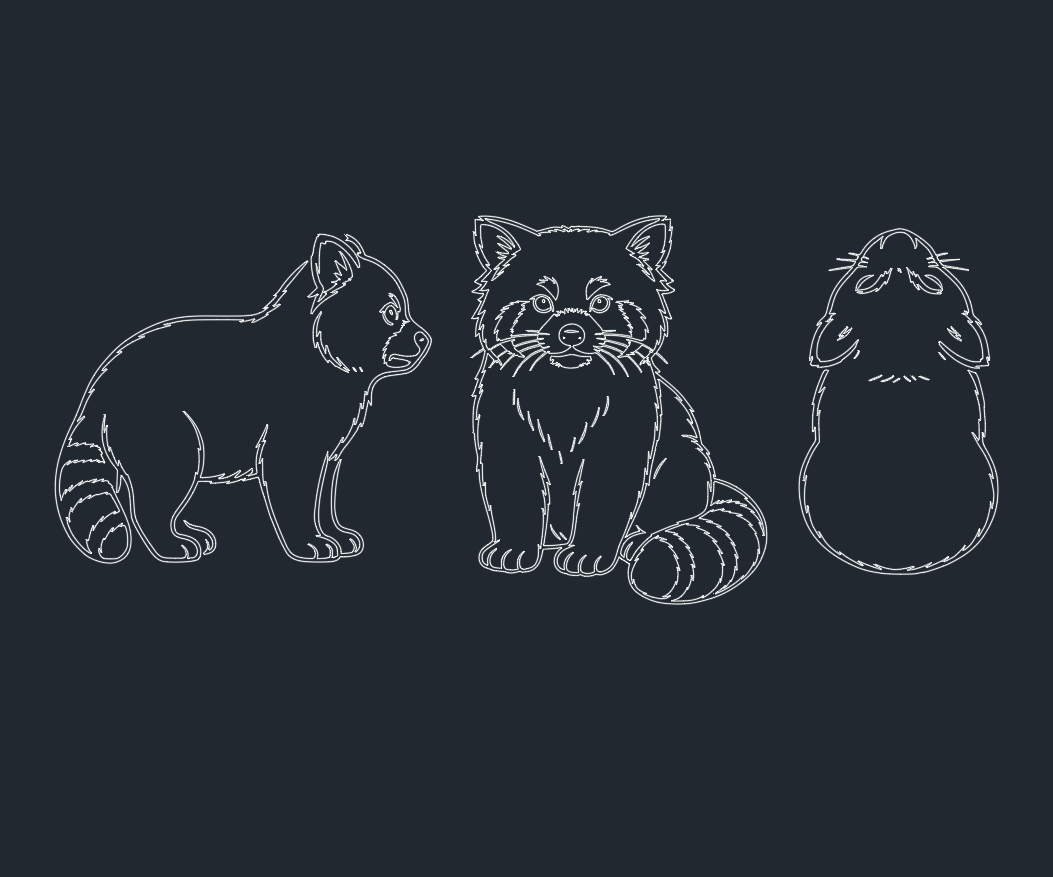












Leave a Reply
You must be logged in to post a comment.