Introduction to Camel in CAD Design
The term camel often brings to mind the iconic animal known for its endurance in arid environments. In the context of CAD design, engineering, and architecture, however, the camel can represent both a structural inspiration and a unique component in various architectural projects. This micro post explores the significance of the camel in engineering and CAD, its application in design, and how to utilize DWG libraries to incorporate camel-related elements into your projects.
Camel Symbolism and Relevance in Engineering
In architectural and structural engineering, the camel’s form and features have influenced several design concepts. Its distinctive humped back signifies stability and load-bearing capacity—qualities that are essential in bridge construction, roof trusses, and modular support systems. The camel’s ability to adapt and thrive in harsh environments also inspires sustainable and resilient design solutions, especially in desert and arid regions.
Camel-Inspired Structures
Engineers and architects often draw parallels between the camel’s back and certain bridge designs. The camelback truss, for example, is a popular bridge structure that mimics the animal’s arching profile, ensuring efficient weight distribution and aesthetic appeal. Such structures are frequently modeled using DWG blocks and AutoCAD elements for precision and ease of modification.
Integrating Camel Elements in AutoCAD Projects
When working on CAD projects, it is essential to have access to high-quality DWG libraries that include animal figures, landscape elements, and thematic motifs. The camel DWG block is a valuable addition for those designing:
– Theme parks
– Zoos
– Desert resorts
– Educational exhibits
– Cultural or historical sites
By integrating camel elements into your AutoCAD drawings, you can enhance the thematic relevance and visual interest of your project.
How to Use Camel DWG Blocks
1. Download Trusted DWG Libraries: Ensure you are sourcing camel DWG blocks from reputable CAD library websites. This guarantees compatibility and accurate scaling.
2. Insert and Scale: Use the ‘Insert Block’ command in AutoCAD to place the camel element within your drawing. Adjust the scale and rotation to fit the project’s context.
3. Layer Management: Assign the camel block to a specific layer for easy visibility control, especially when working on complex site plans.
4. Customization: Modify the camel block’s attributes—such as color, line weight, or detail level—to match your project’s presentation standards.
Technical Considerations for Camel Blocks
When incorporating a camel DWG block into your CAD design, consider the following technical aspects:
– File Size: Opt for lightweight blocks to maintain drawing performance.
– Detail Level: Choose blocks with an appropriate level of detail for your project’s scale—high detail for close-ups, simplified for site plans.
– Compatibility: Ensure the DWG block is compatible with your version of AutoCAD or preferred CAD software.
Benefits of Using Camel DWG Libraries
Integrating camel DWG blocks into your workflow provides several advantages:
– Time-Saving: Ready-made blocks eliminate the need for manual drawing, speeding up the design process.
– Consistency: Standardized symbols ensure uniformity across multiple drawings or projects.
– Presentation: High-quality animal blocks, like the camel, enhance the visual appeal of site plans, landscape layouts, and educational materials.
Applications of Camel Elements in Architecture
The camel is more than just an animal figure; it often serves as a cultural and environmental symbol in Middle Eastern, African, and Asian architecture. Incorporating camel motifs can:
– Reflect local heritage in public spaces
– Support narrative design in museums and galleries
– Emphasize sustainability by drawing inspiration from the camel’s resilience
Conclusion
For engineers, CAD designers, and architects, the camel is both a technical element and a source of design inspiration. Leveraging camel DWG blocks in AutoCAD projects streamlines workflows and adds a unique visual and thematic layer to architectural and engineering drawings. Always select high-quality, optimized DWG libraries to ensure efficiency and compatibility in your design process. By understanding the technical and symbolic value of the camel, you can enhance both the functionality and aesthetic quality of your CAD projects.
Please log in or register to download this file.
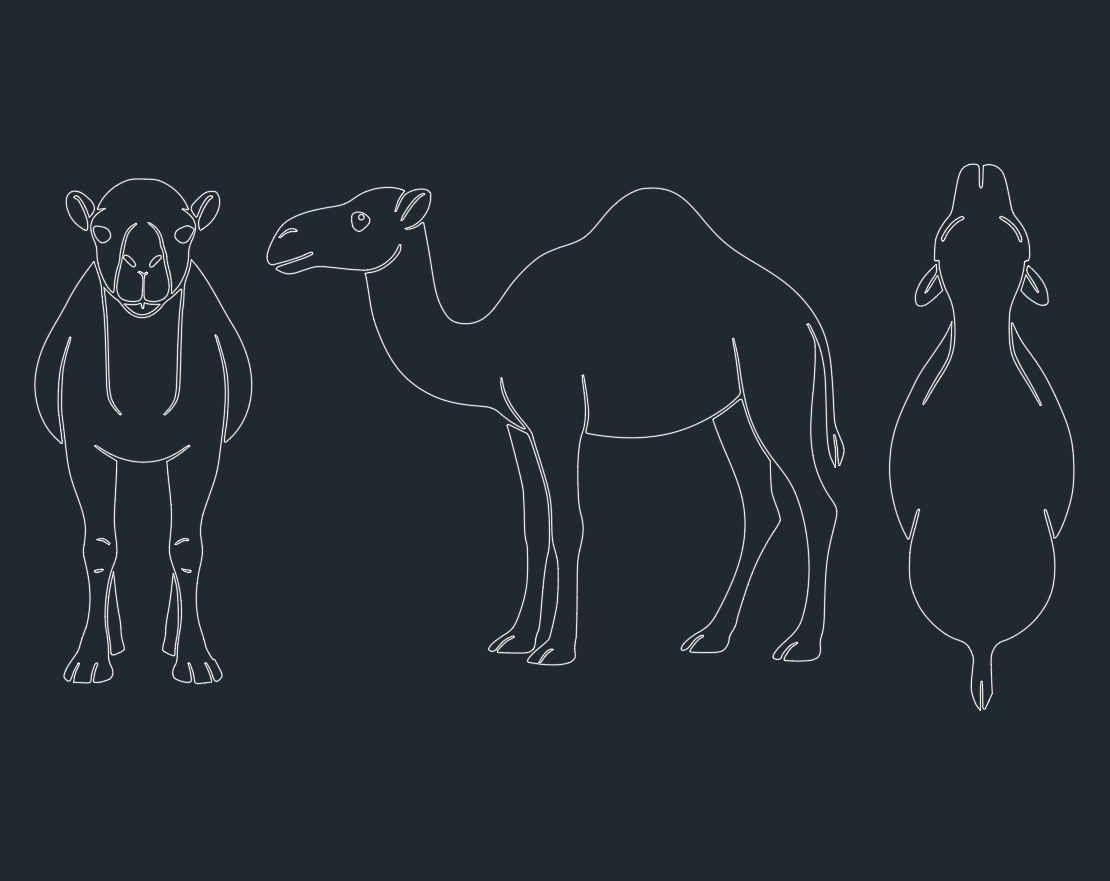
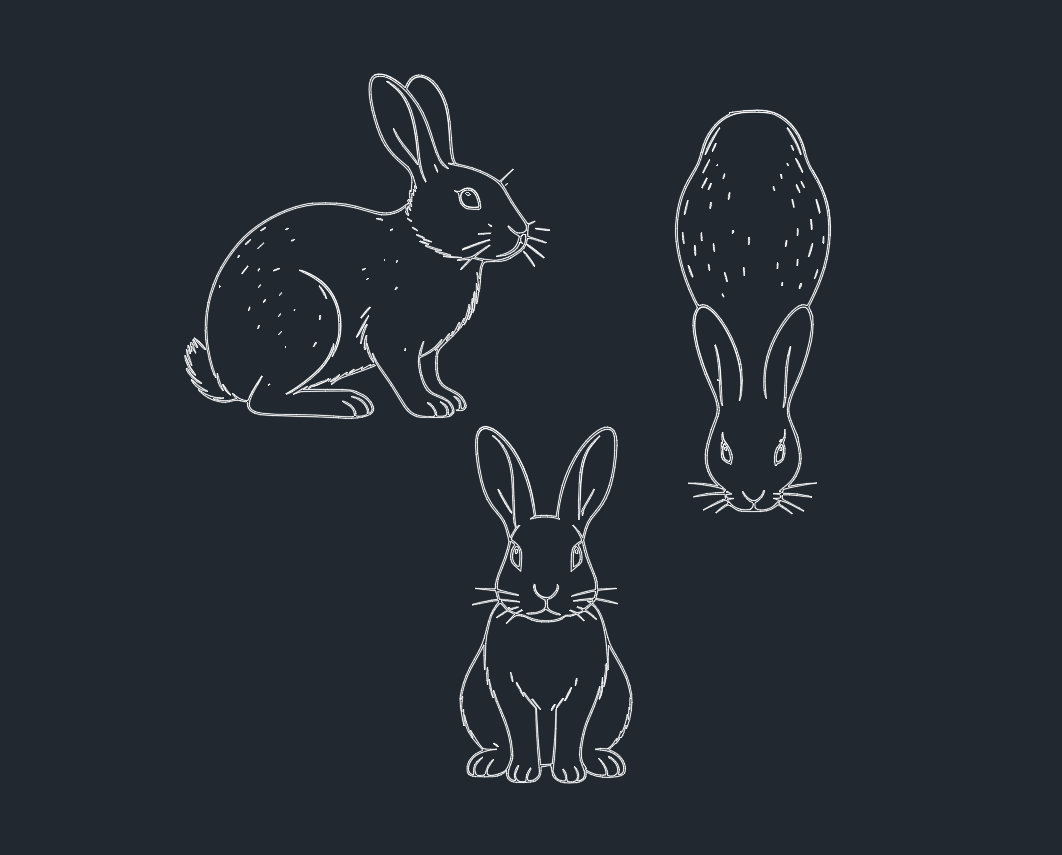
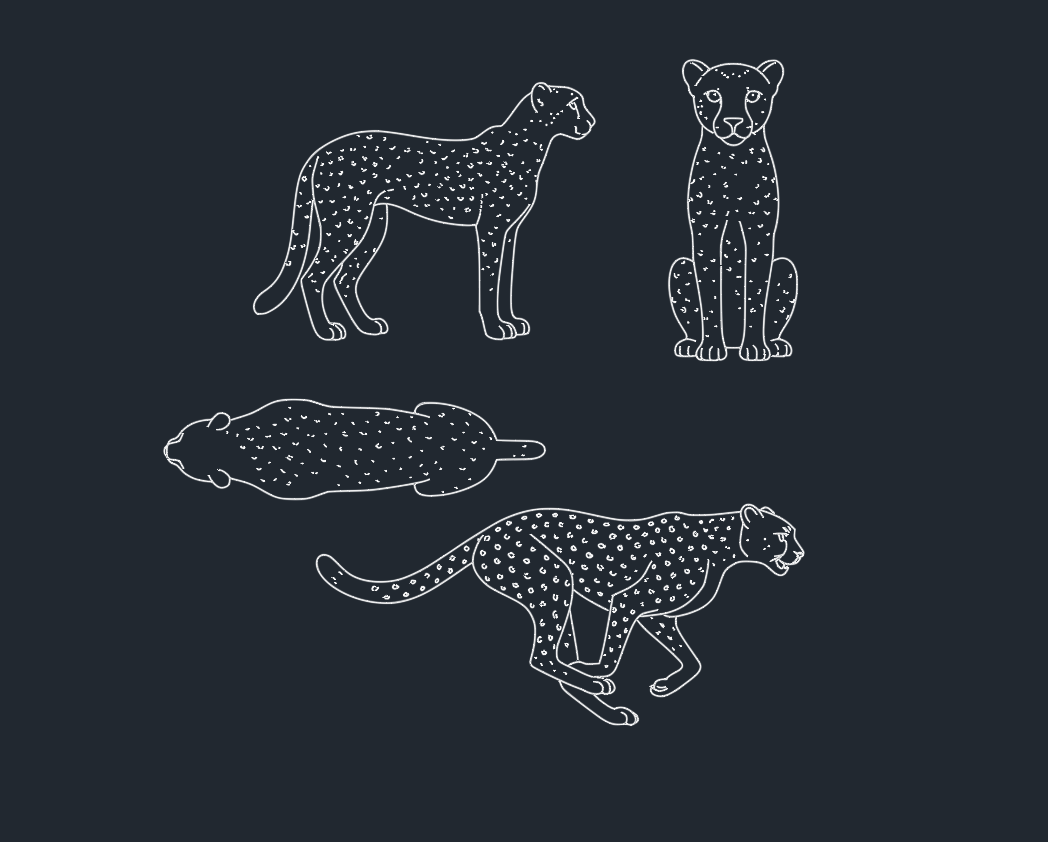
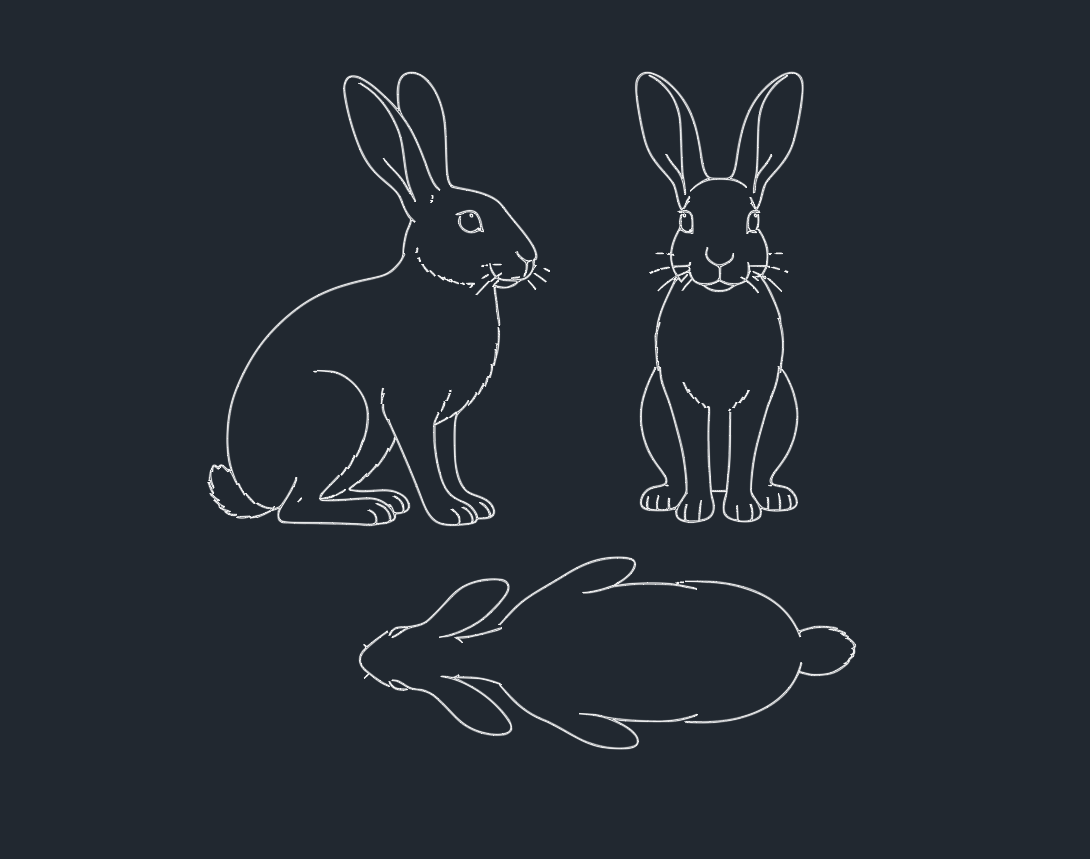
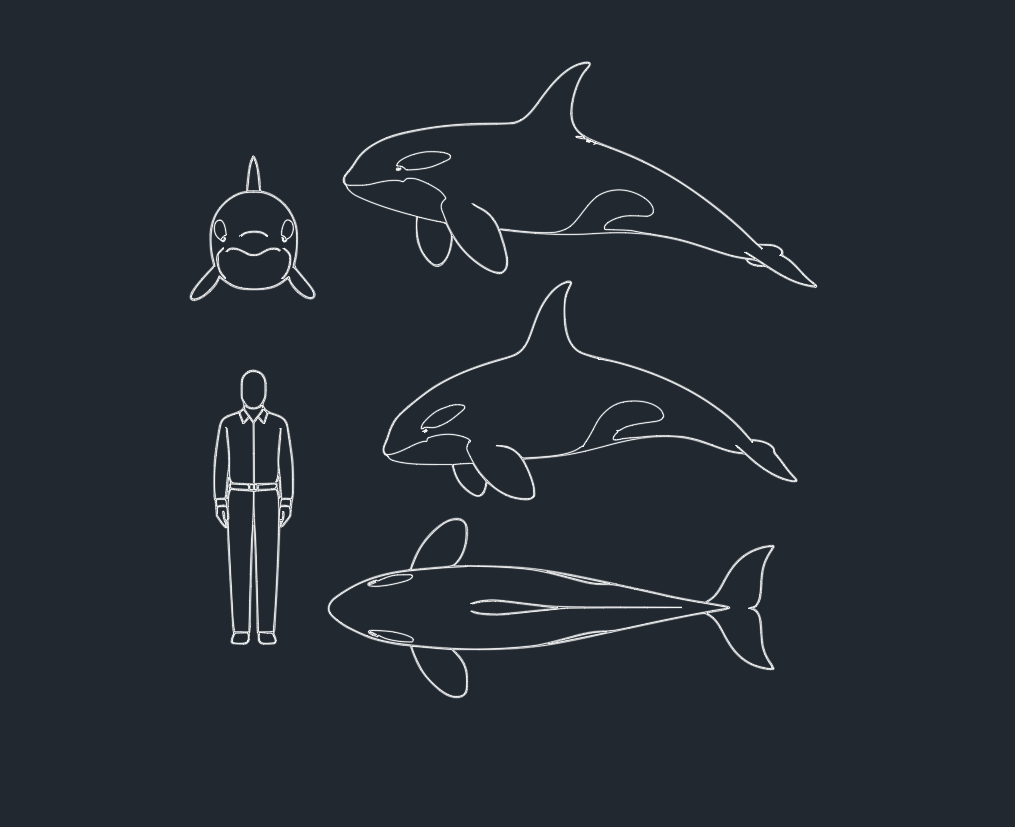
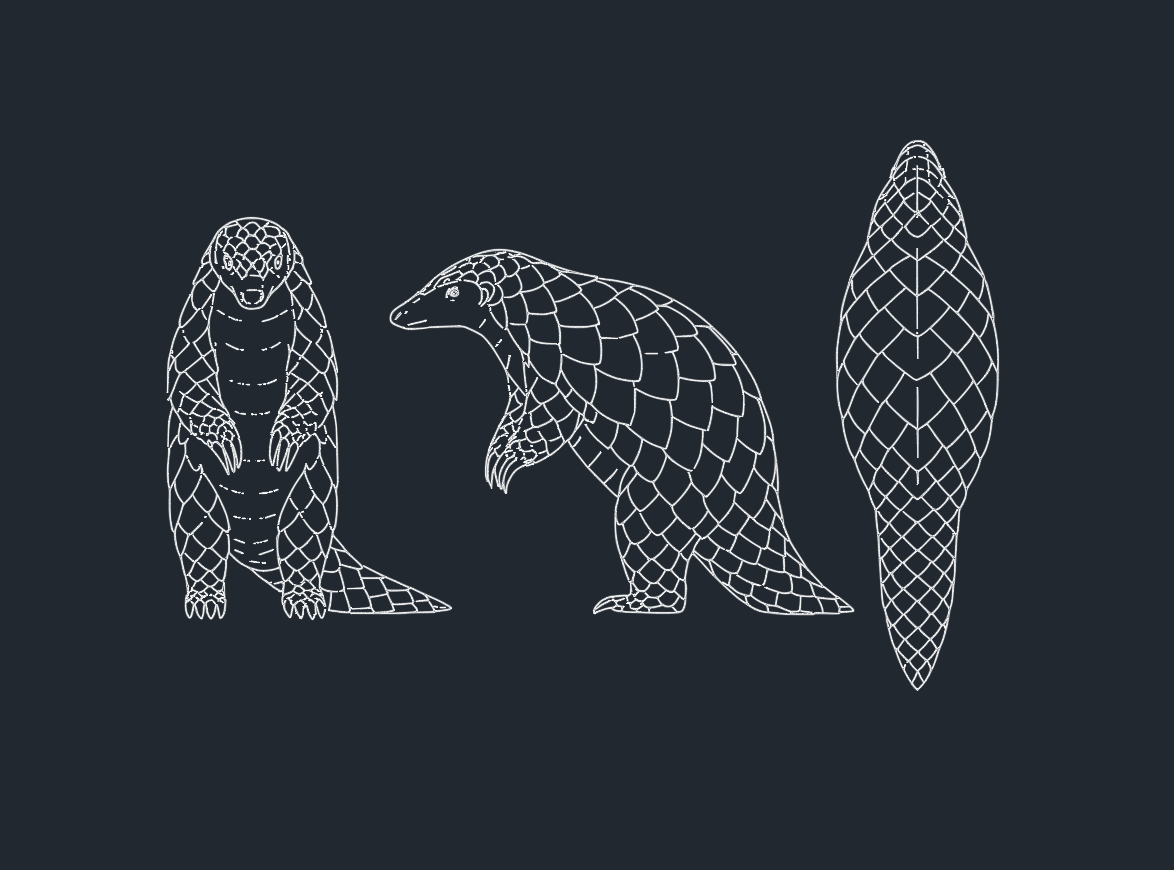
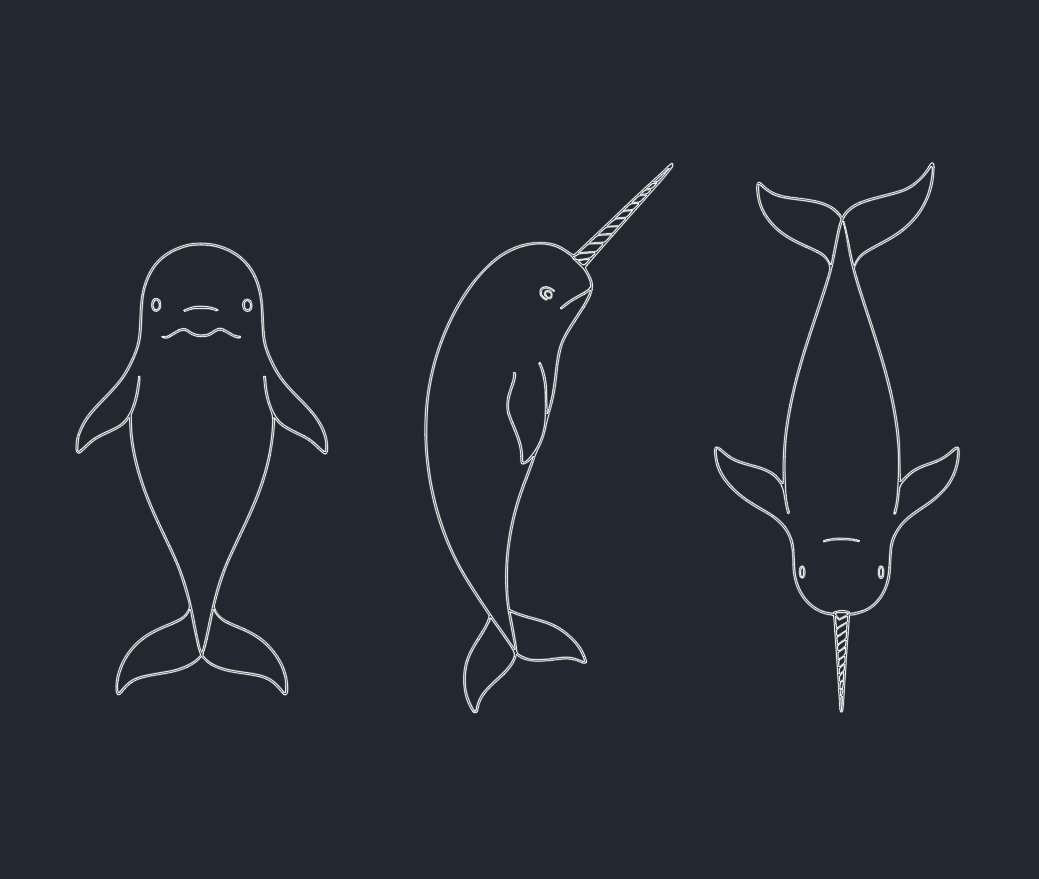
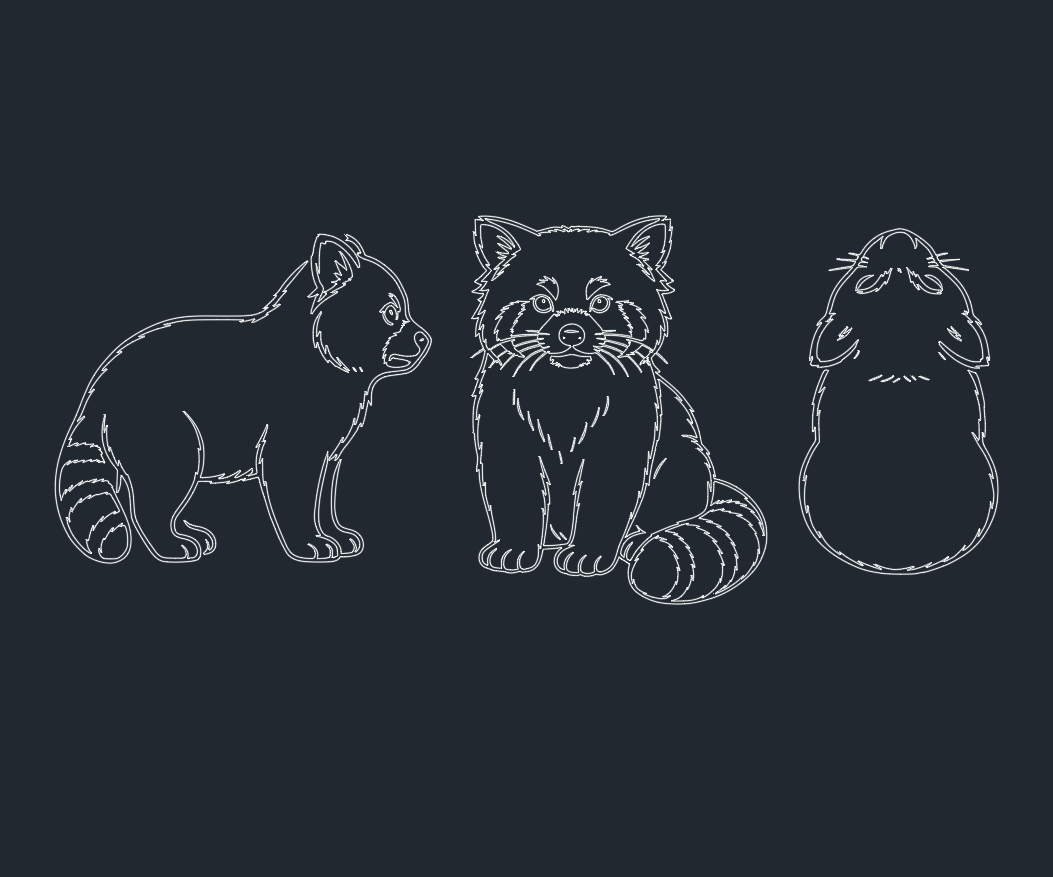

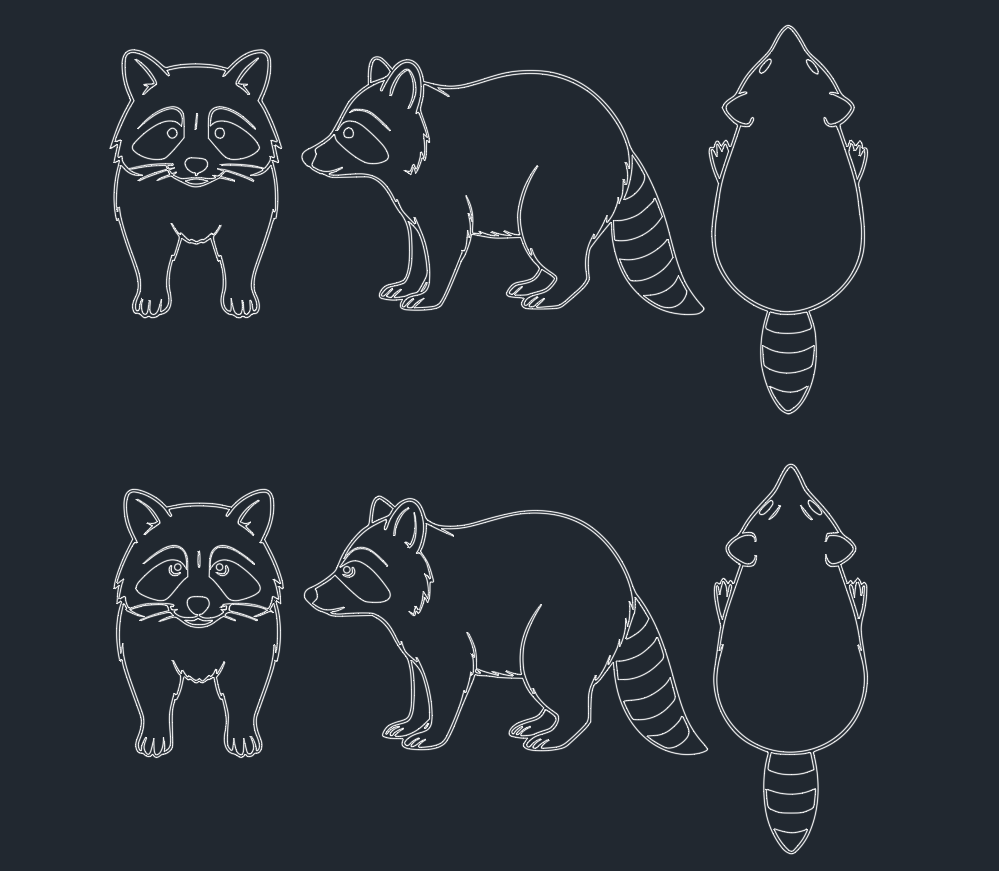
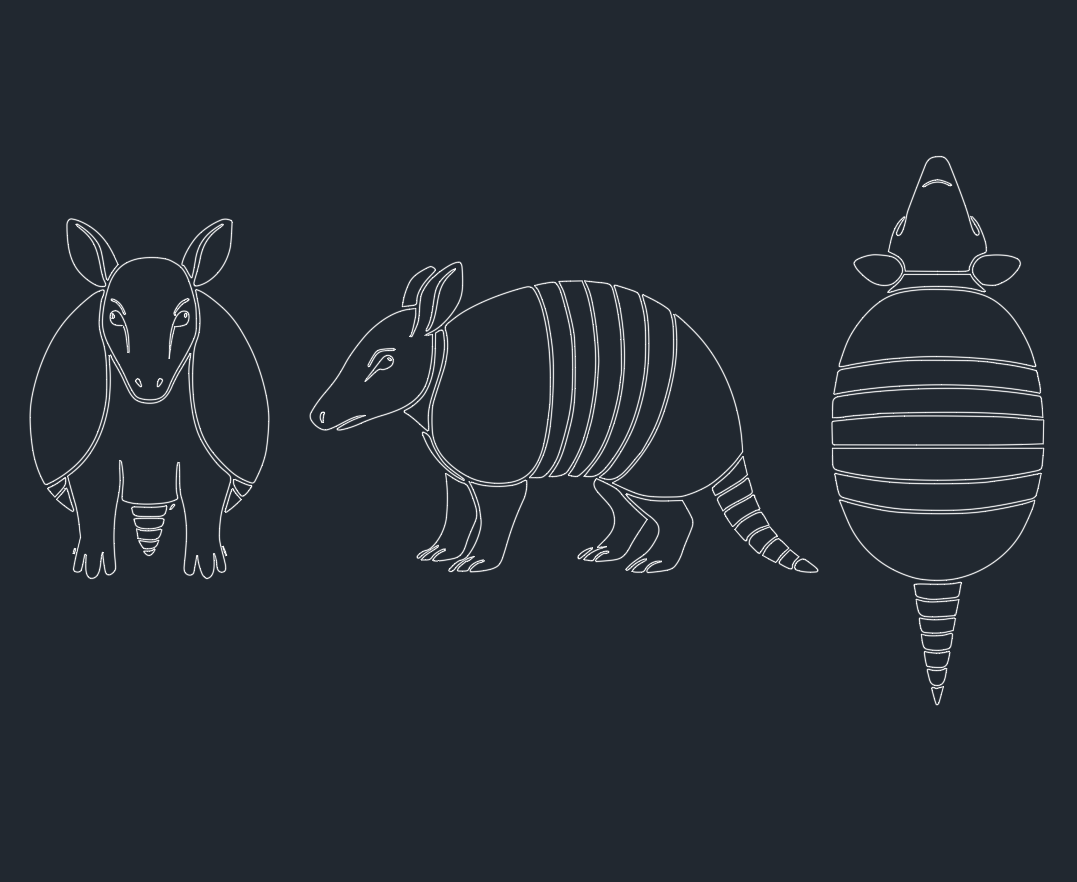
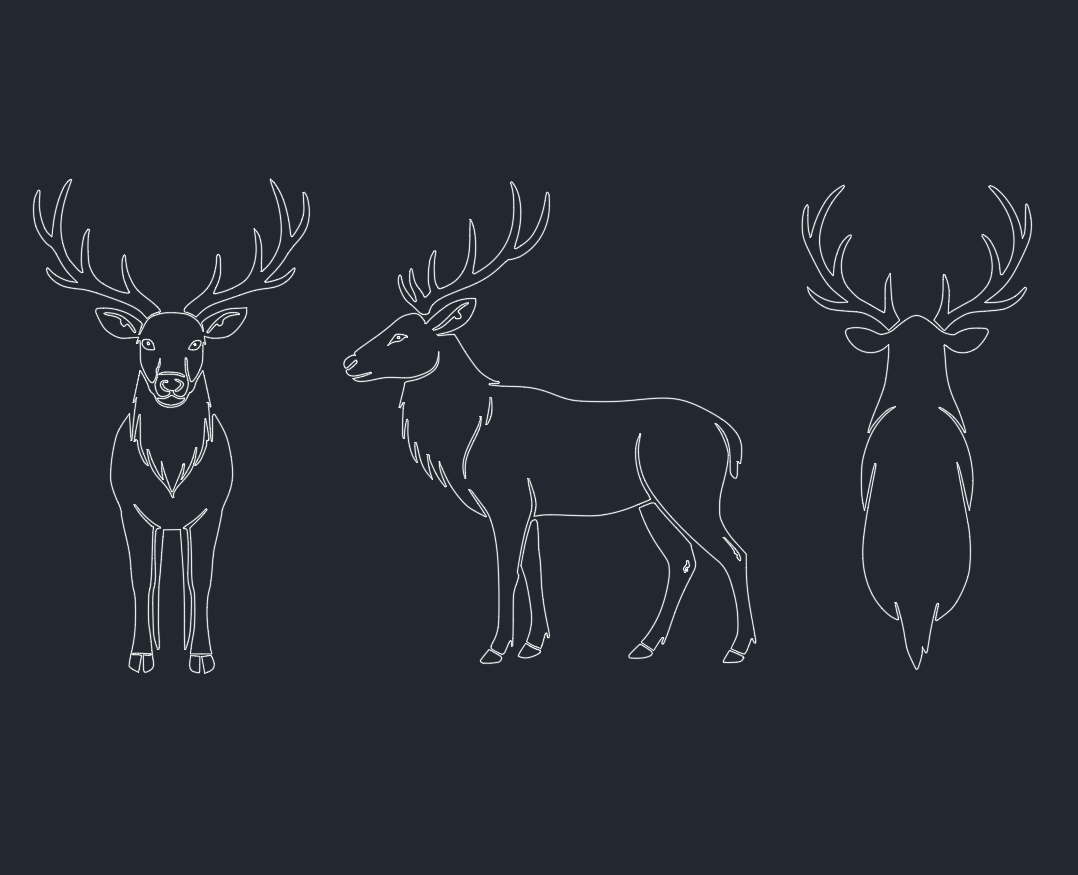

Leave a Reply
You must be logged in to post a comment.