Introduction to Tiger CAD Blocks
When working on architectural or engineering projects, detailed and accurate CAD blocks are essential for enhancing project presentations and streamlining workflows. Among the diverse elements frequently required in landscaping or educational designs is the representation of animals, with the tiger being a popular choice for wildlife parks, zoo layouts, or thematic spaces. In this post, we explore the technical aspects and best practices for integrating tiger DWG blocks into your AutoCAD projects.
Importance of Tiger DWG Blocks in CAD Design
Realistic Visualization
Incorporating a tiger CAD block into your project helps create a realistic environment, especially in designs related to zoological gardens, wildlife sanctuaries, or educational exhibits. A well-drawn tiger CAD block allows stakeholders to visualize animal placement and movement within designed spaces, contributing to more dynamic and engaging presentations.
Enhanced Project Detailing
Precision and detail are crucial for any professional CAD drawing. Using a high-quality tiger DWG library, engineers and architects can seamlessly add lifelike representations without investing extra time in manual drafting. These blocks come in various views—side, top, and front—suitable for both 2D and 3D layouts.
Key Features of a Professional Tiger CAD Block
Scalability and Layer Management
A technical tiger CAD block must be easily scalable to fit various drawing scales without losing detail. Efficient layer management ensures that the tiger element can be toggled on or off, maintaining clarity in complex plans.
Lineweight and Annotation
For professional presentation, the tiger DWG block should have appropriate lineweights and annotations. This ensures the animal representation does not overpower other elements and maintains consistency across your architectural or engineering drawings.
Compatibility
Always choose tiger CAD blocks compatible with the latest versions of AutoCAD and other popular CAD software. A good DWG library offers blocks in different formats for maximum flexibility and interoperability.
Applications of Tiger CAD Blocks
Zoo and Wildlife Park Design
Engineers and architects designing zoos or wildlife parks frequently use tiger CAD blocks to indicate enclosure locations, visitor viewpoints, and thematic signage. These blocks help communicate design intent to both clients and project teams.
Educational and Thematic Spaces
In museums, educational centers, and themed parks, tiger DWG blocks are incorporated to highlight biodiversity and add educational value. Designers can use these blocks in floor plans and elevations for interpretive exhibits.
Landscaping Projects
Landscaping architects utilize tiger CAD blocks to visualize animal sculptures, water features, or thematic gardens, enhancing the project’s creative scope.
Best Practices for Using Tiger DWG Blocks
Source from Reliable DWG Libraries
Always download tiger CAD blocks from reputable DWG libraries. Verified sources ensure accuracy, correct scaling, and virus-free files, which is vital for maintaining project integrity.
Integrate with Standard Symbols
Combine the tiger DWG block with standard CAD symbols for trees, pathways, and water bodies to create comprehensive site plans. Consistency in symbol usage improves readability and professional presentation.
Regularly Update Your Library
Keep your tiger CAD block library updated with new versions to leverage enhancements in file compatibility, detail, and format.
Conclusion
Integrating a tiger DWG block into your AutoCAD projects offers significant advantages in visualization, detailing, and professional presentation. Whether you are designing a wildlife park, educational space, or a themed landscape, a well-crafted tiger CAD block enhances your CAD drawings and supports clear communication with clients and project stakeholders. Always prioritize quality, compatibility, and accuracy when choosing your CAD animal blocks to ensure the best results for your engineering or architectural projects.
Please log in or register to download this file.
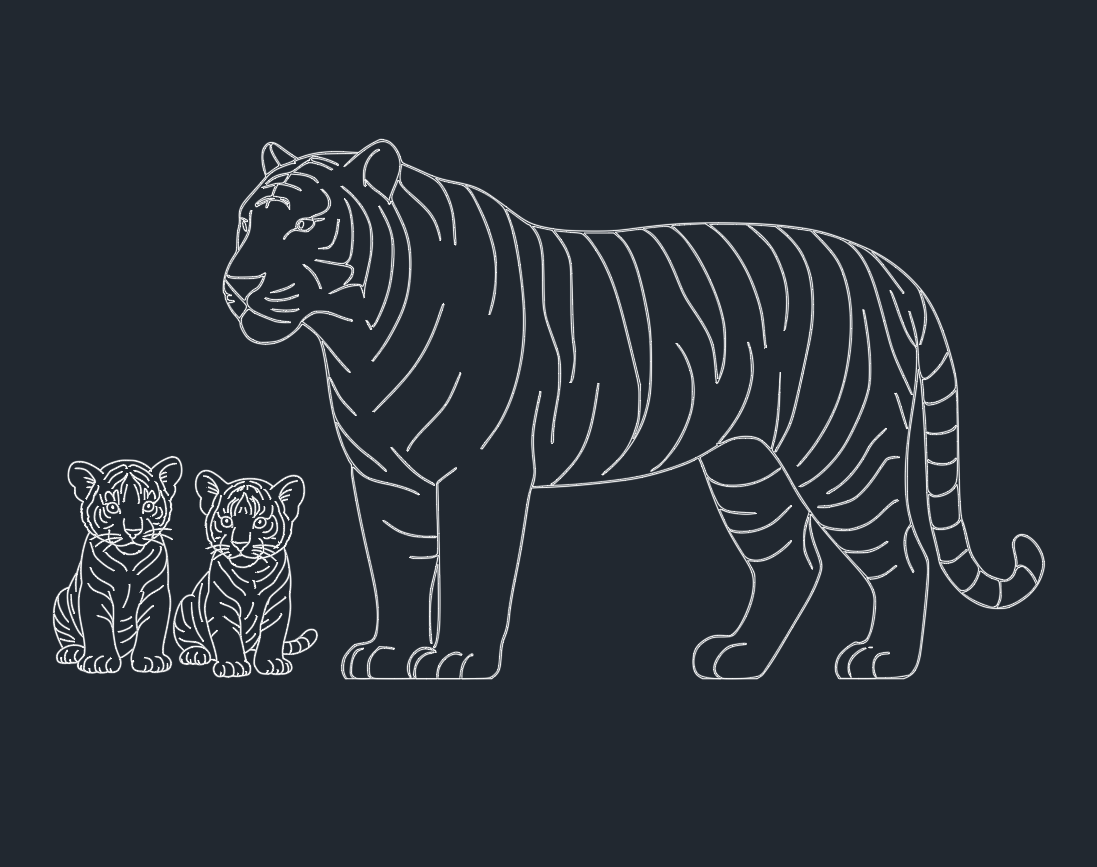
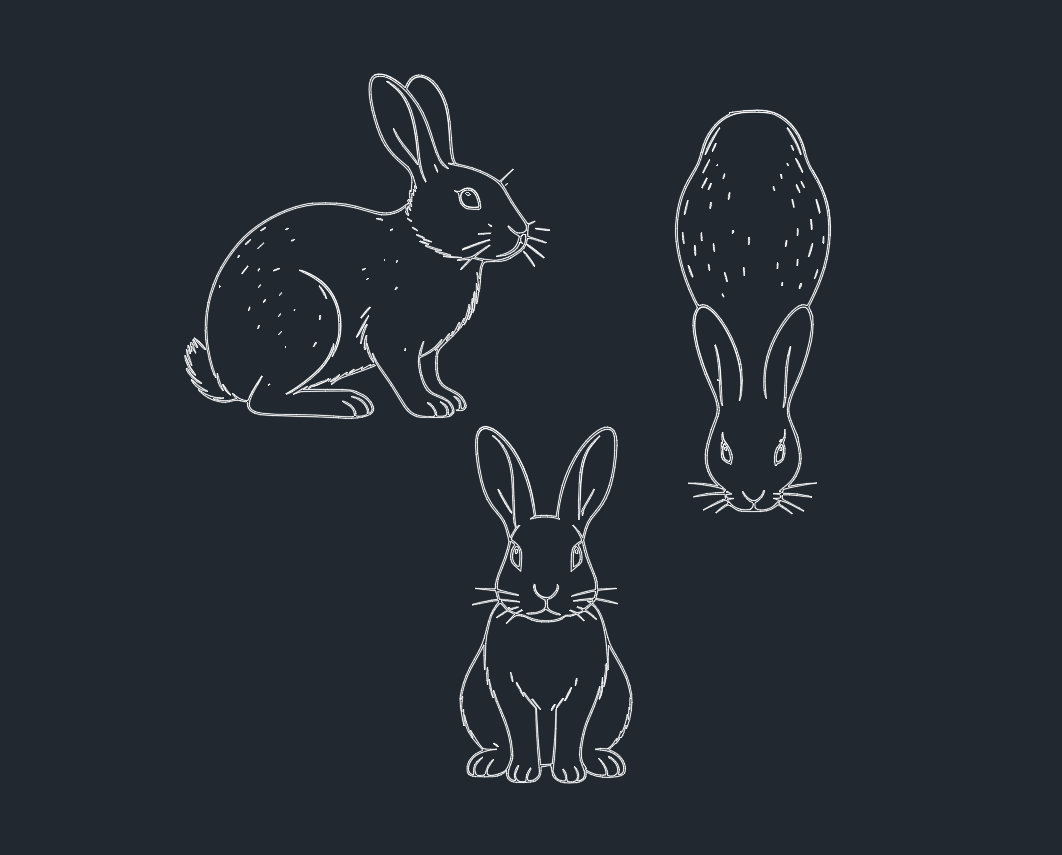
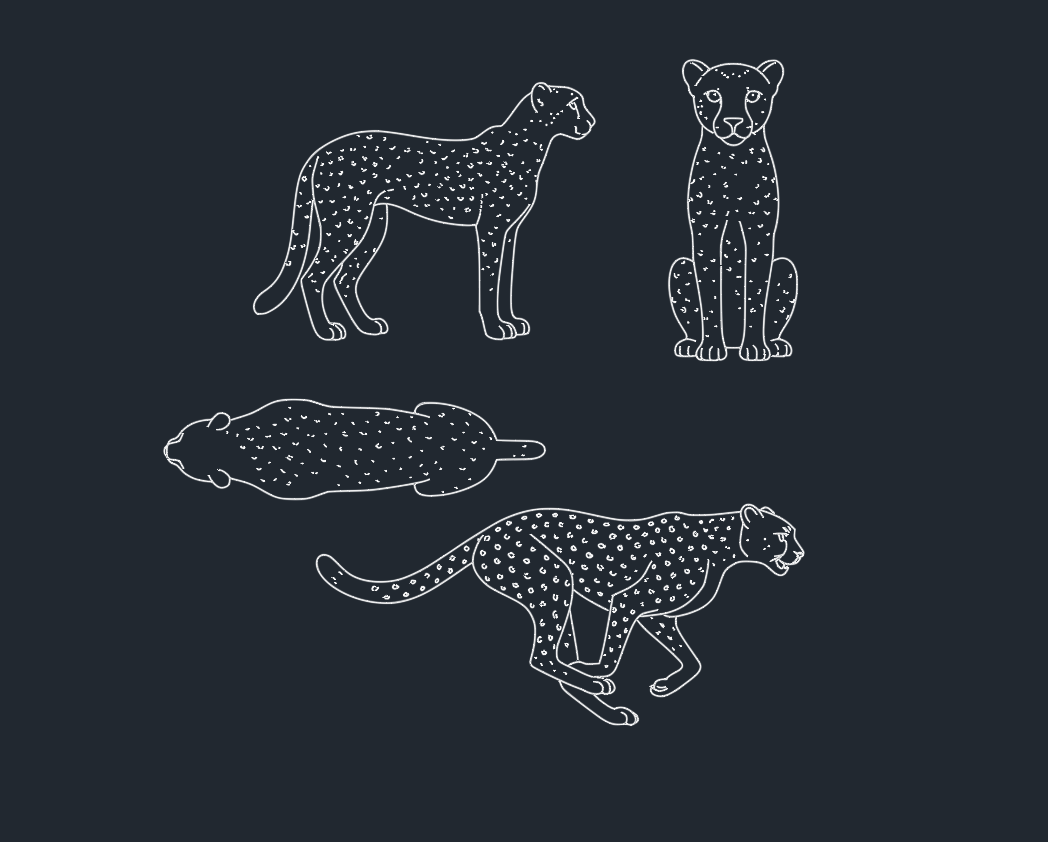
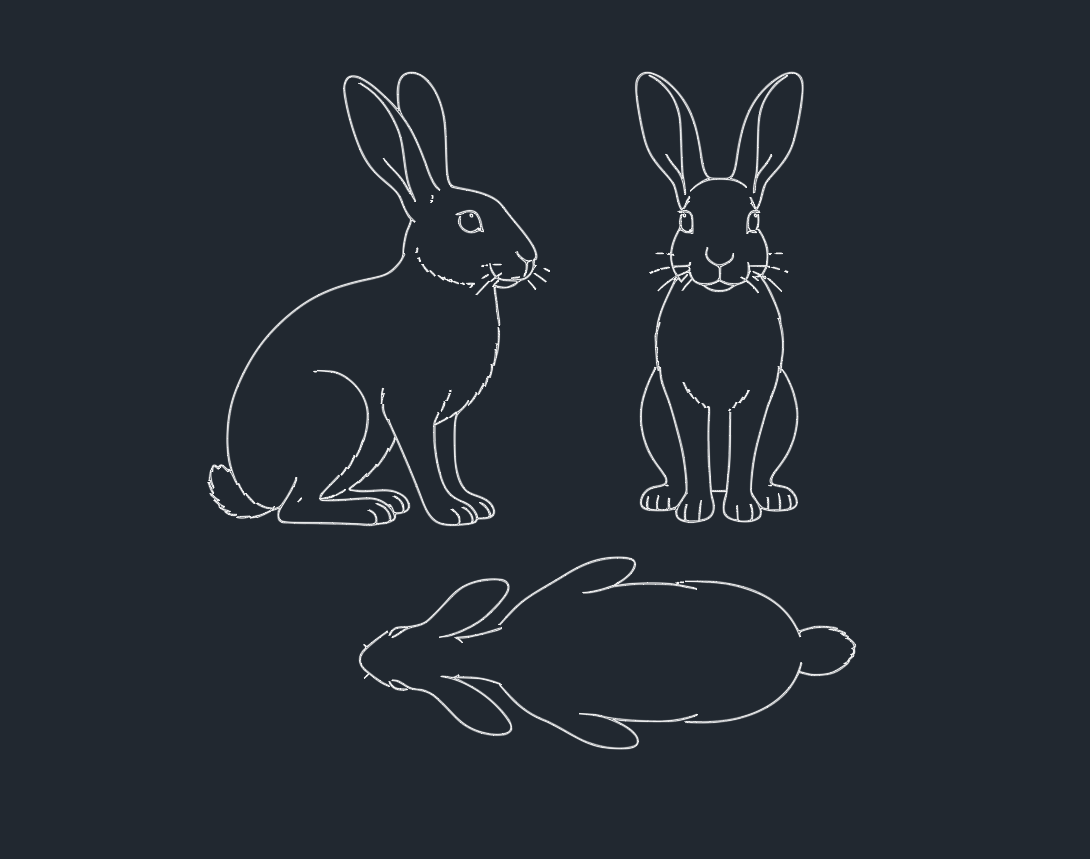
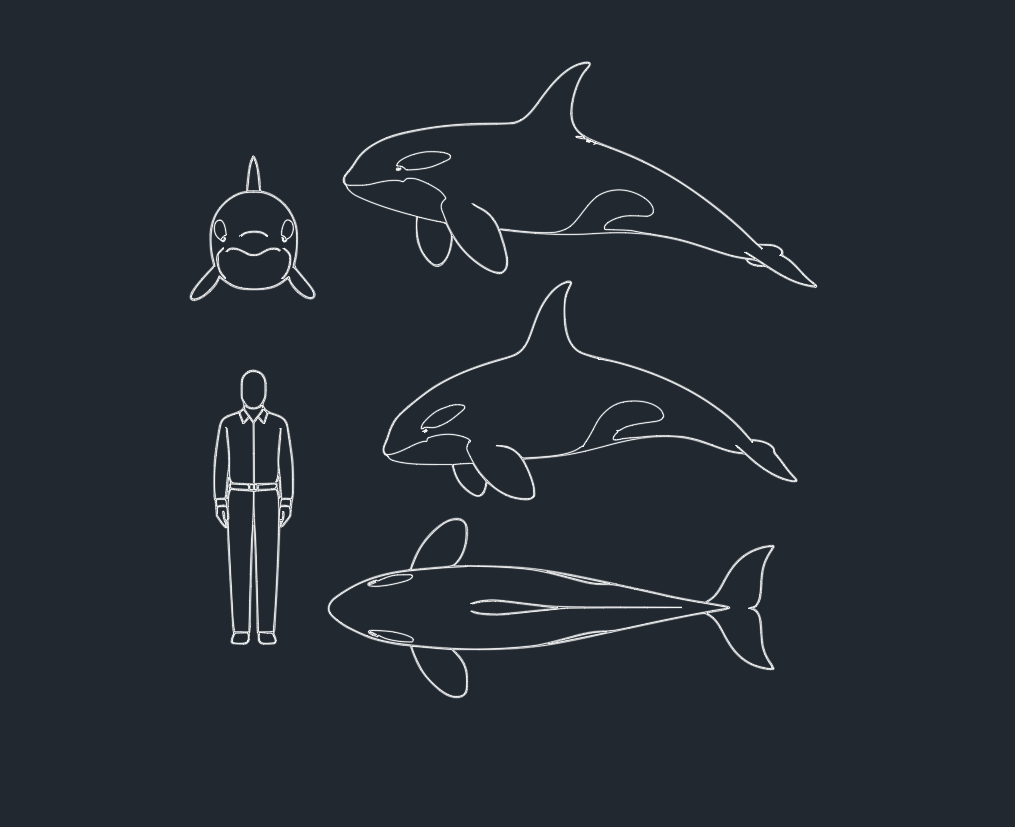
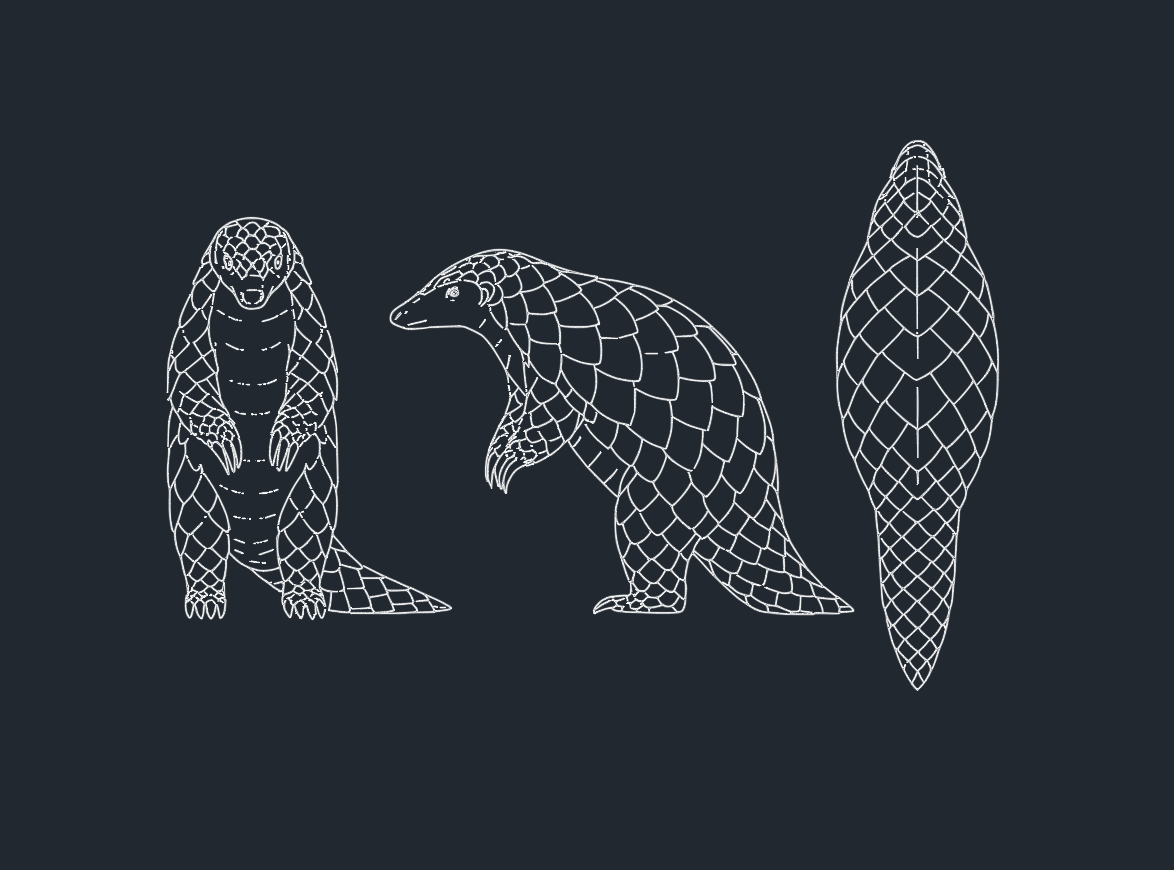
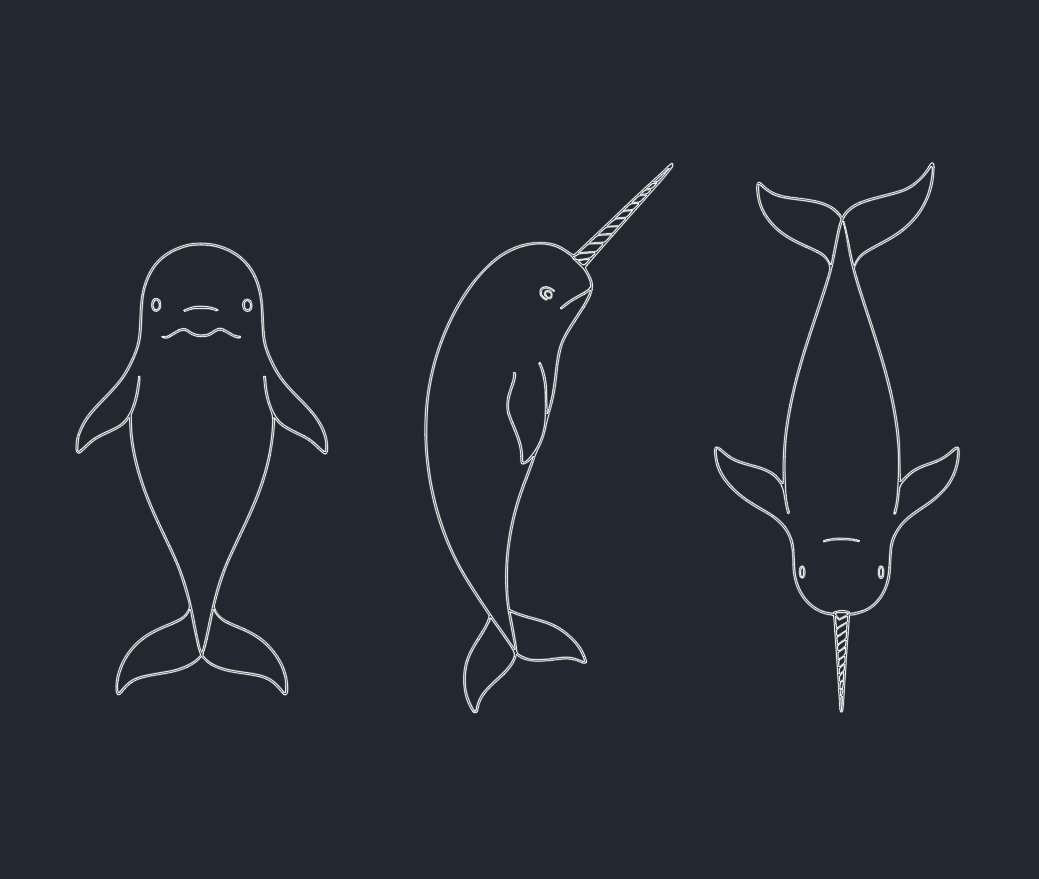
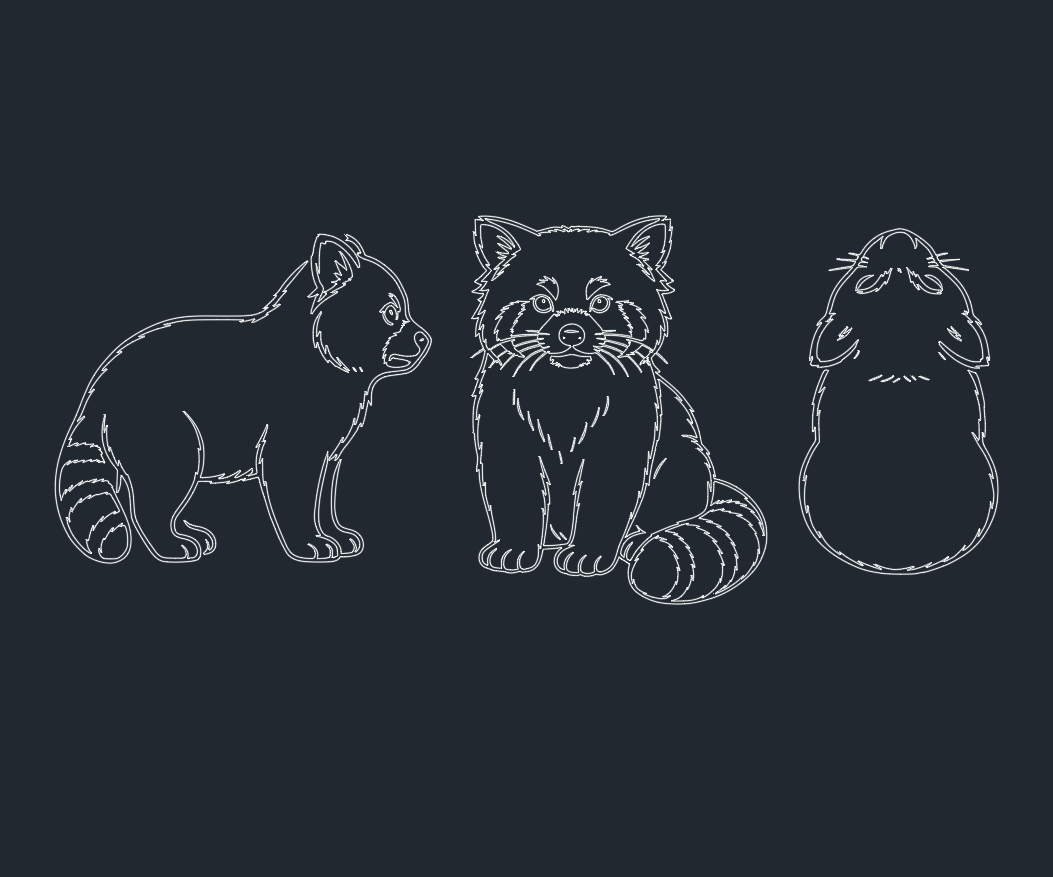

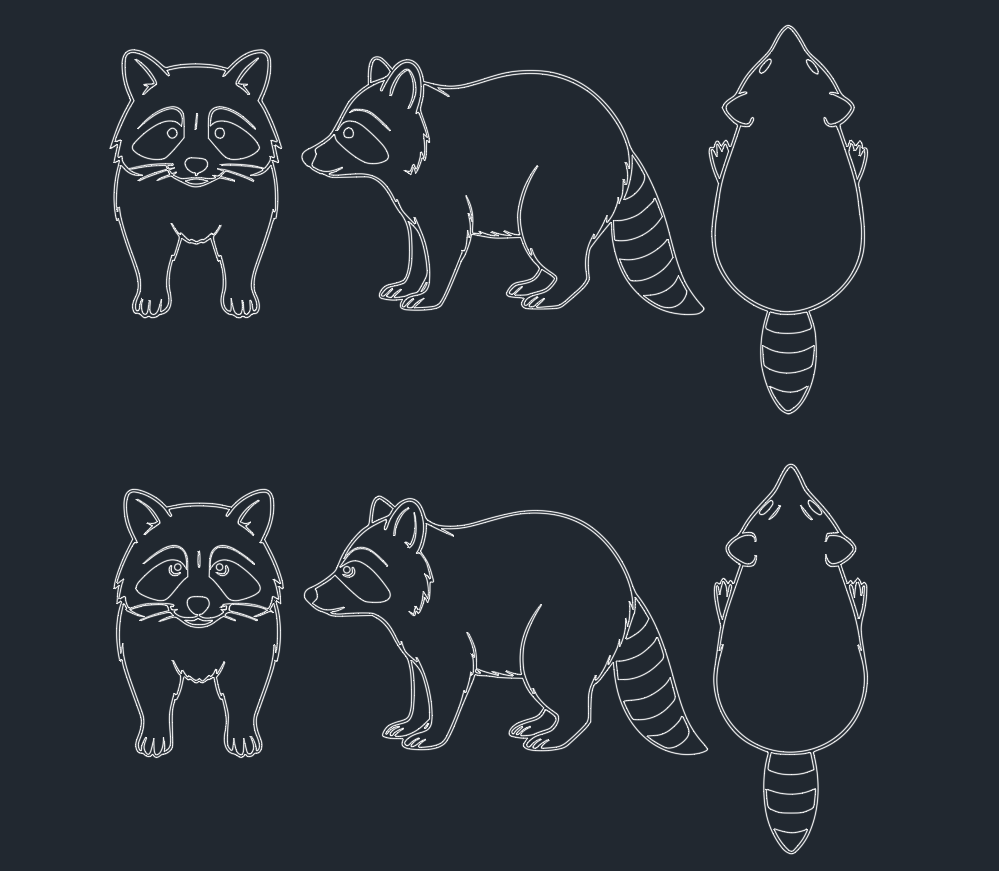
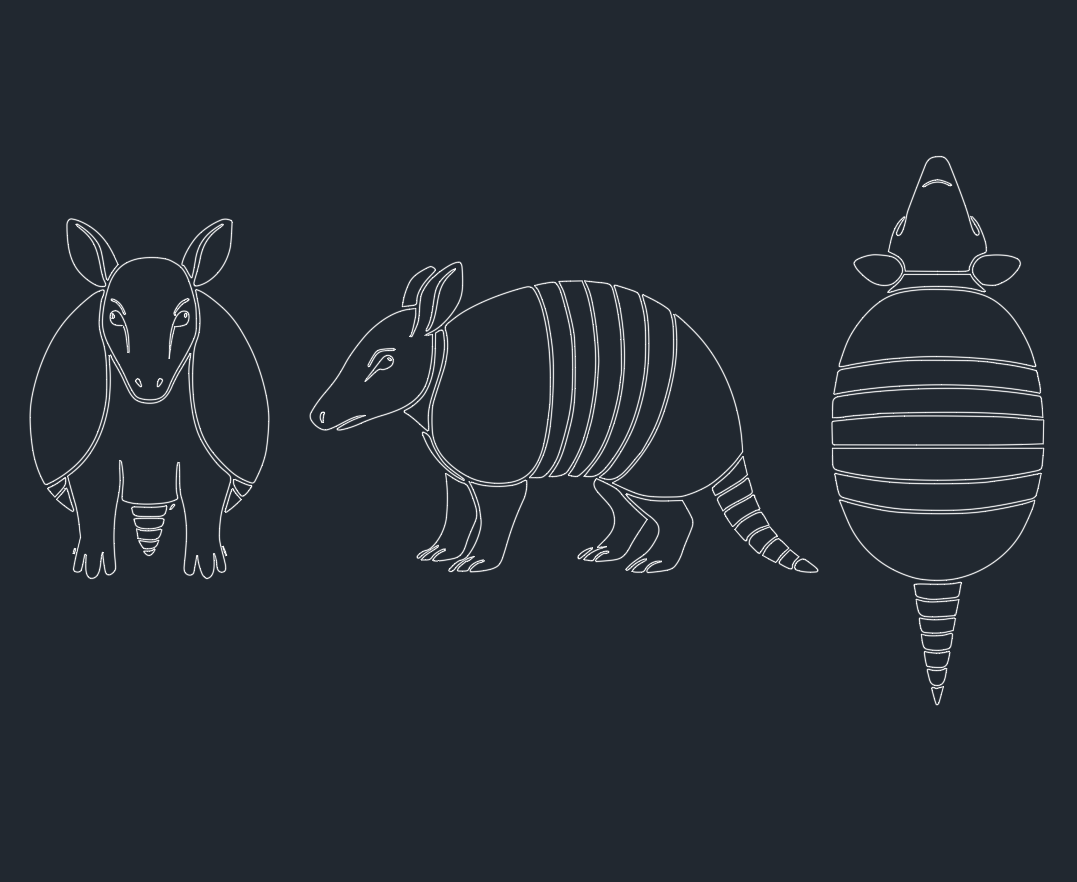
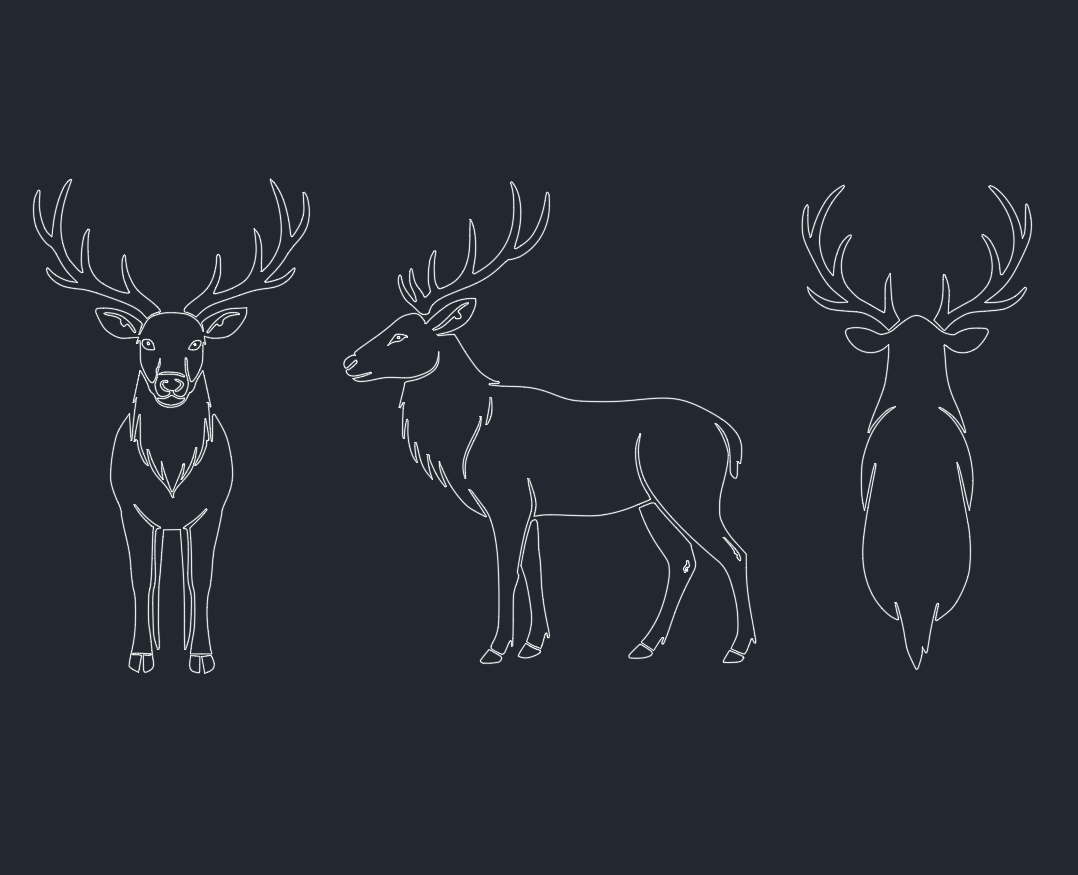

Leave a Reply
You must be logged in to post a comment.