Introduction to Lion CAD Blocks
Lions, known for their majestic appearance and symbolic strength, are often incorporated into architectural and landscape designs. For engineers, CAD designers, and architects, having access to detailed lion CAD blocks can streamline the drafting process and enhance the visual impact of a project. This micro post explores the technical aspects and applications of lion DWG files in AutoCAD environments, optimizing your workflow while ensuring precision and aesthetic value.
Lion DWG Files: Features and Benefits
Lion DWG files are meticulously crafted digital representations, ideal for use in AutoCAD and other compatible CAD software. These blocks typically depict lions in various poses—standing, sitting, roaring, or in profile—allowing for flexible integration into architectural plans, landscape layouts, and decorative elements. DWG lion blocks are especially useful for:
– Architectural Ornamentation: Lions are widely used in the embellishment of gates, columns, and facades in both classical and contemporary architecture.
– Landscape Design: Lion figures enhance public parks, gardens, and memorials, providing focal points or thematic accents.
– Signage and Branding: Lion motifs can be incorporated into entrance signs, company logos, or municipal branding projects.
By utilizing lion CAD blocks in your DWG library, you can maintain design consistency and improve project turnaround times.
Technical Specifications for Lion CAD Blocks
When selecting lion DWG files for your AutoCAD projects, consider the following technical aspects:
1. File Compatibility
Ensure that the lion CAD block is compatible with the version of AutoCAD or other CAD software you are using. Most reputable DWG libraries provide files in multiple versions to maximize compatibility.
2. Scale and Detailing
High-quality lion CAD blocks come in both 2D and 3D formats, with varying levels of detail. For façade ornamentation, a low-polygon 2D representation may suffice. For close-up renderings or 3D visualizations, opt for a high-detail block that captures the lion’s mane, facial features, and musculature.
3. Layer Management
Well-structured lion DWG blocks use separate layers for different elements (outline, hatching, shading), enabling you to customize line weights, colors, and visibility as needed within your AutoCAD workflow.
4. Block Attributes
Look for lion CAD blocks that include editable attributes, such as scale, rotation, or annotation fields. This flexibility allows for quick adaptation to different project requirements, saving valuable design time.
Applications of Lion CAD Blocks in Engineering and Architecture
Decorative Elements in Architecture
Lions have been a symbol of strength and protection in architecture for centuries. By integrating lion DWG blocks into your CAD drawings, you can efficiently add historical or cultural significance to entryways, keystones, or friezes.
Urban and Landscape Design
In landscape architecture, lion CAD blocks are often used to design statues, fountains, or sculptural benches. These elements can be easily scaled and positioned within site plans using DWG files, ensuring accurate placement and visualization.
Interior Design Accents
For interior designers, lion motifs in DWG format can be used on fireplace mantels, staircase newels, or decorative panels, adding a touch of grandeur to residential or commercial spaces.
Best Practices for Using Lion DWG Files
– Source from Reputable Libraries: Always download lion CAD blocks from established DWG libraries to ensure accuracy, legal compliance, and technical quality.
– Maintain Consistent Symbolism: When using lion blocks in public or corporate projects, ensure the iconography aligns with the project’s cultural and aesthetic goals.
– Optimize File Size: Use appropriately detailed blocks to keep your overall DWG file size manageable, especially in large-scale projects.
Conclusion
Lion CAD blocks are essential assets for engineers, architects, and CAD designers seeking to infuse their projects with symbolic power and artistic flair. By leveraging high-quality lion DWG files, you streamline your drafting process, ensure precision, and elevate the overall design. Explore reputable DWG libraries to expand your collection of lion CAD blocks and enhance your next AutoCAD project with this timeless symbol of strength and elegance.
Please log in or register to download this file.
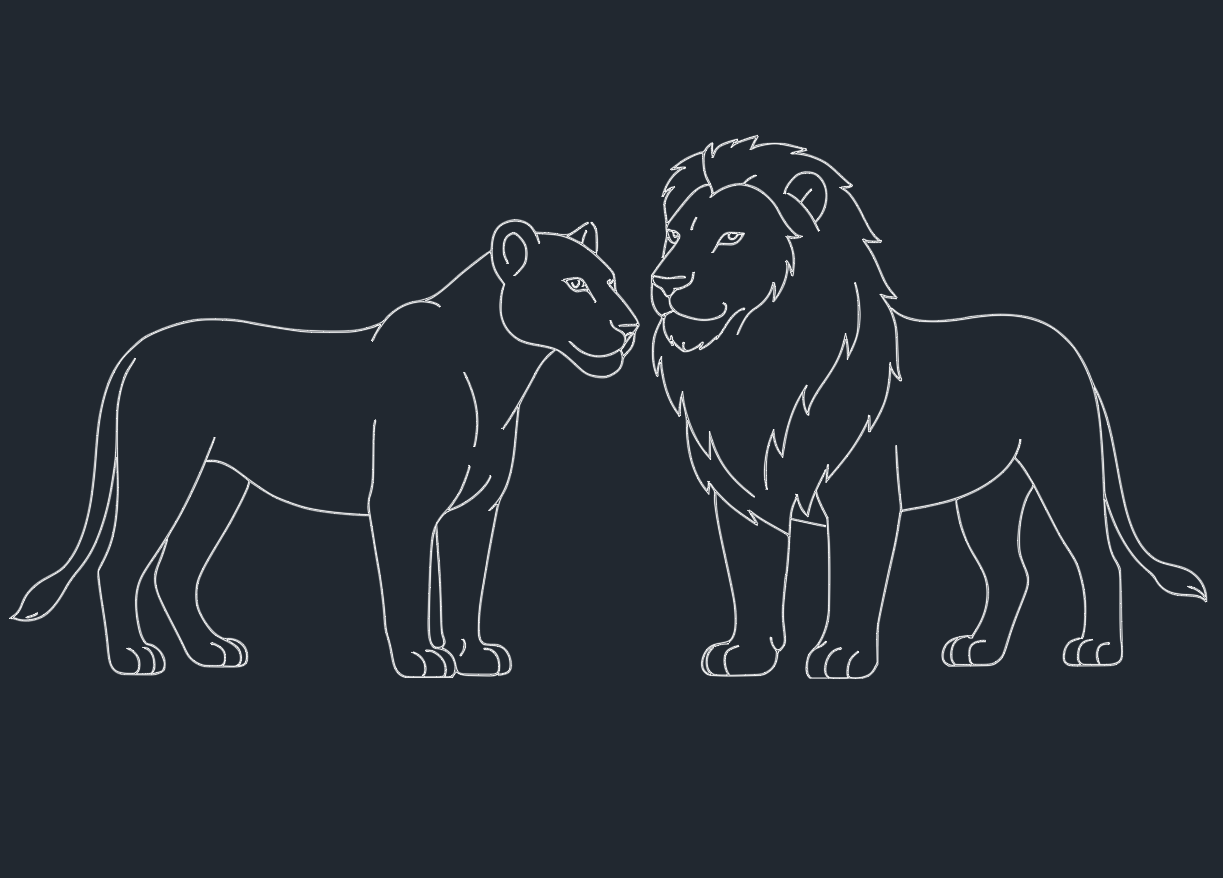
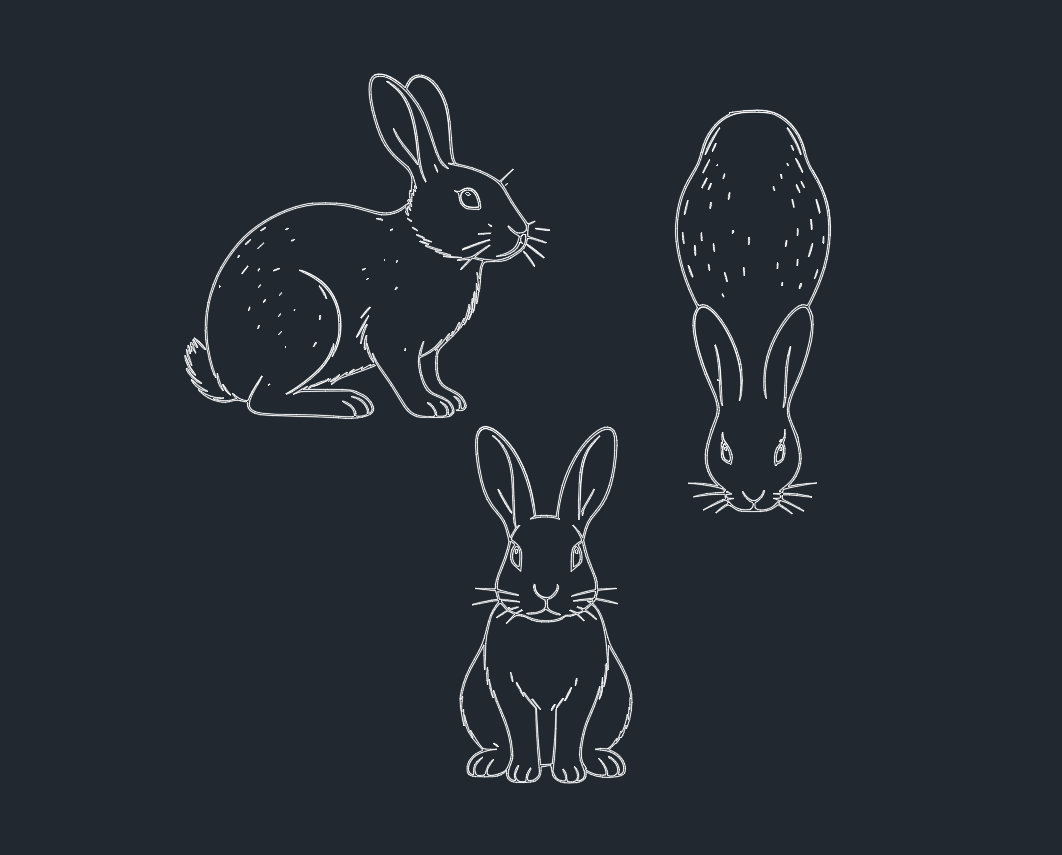
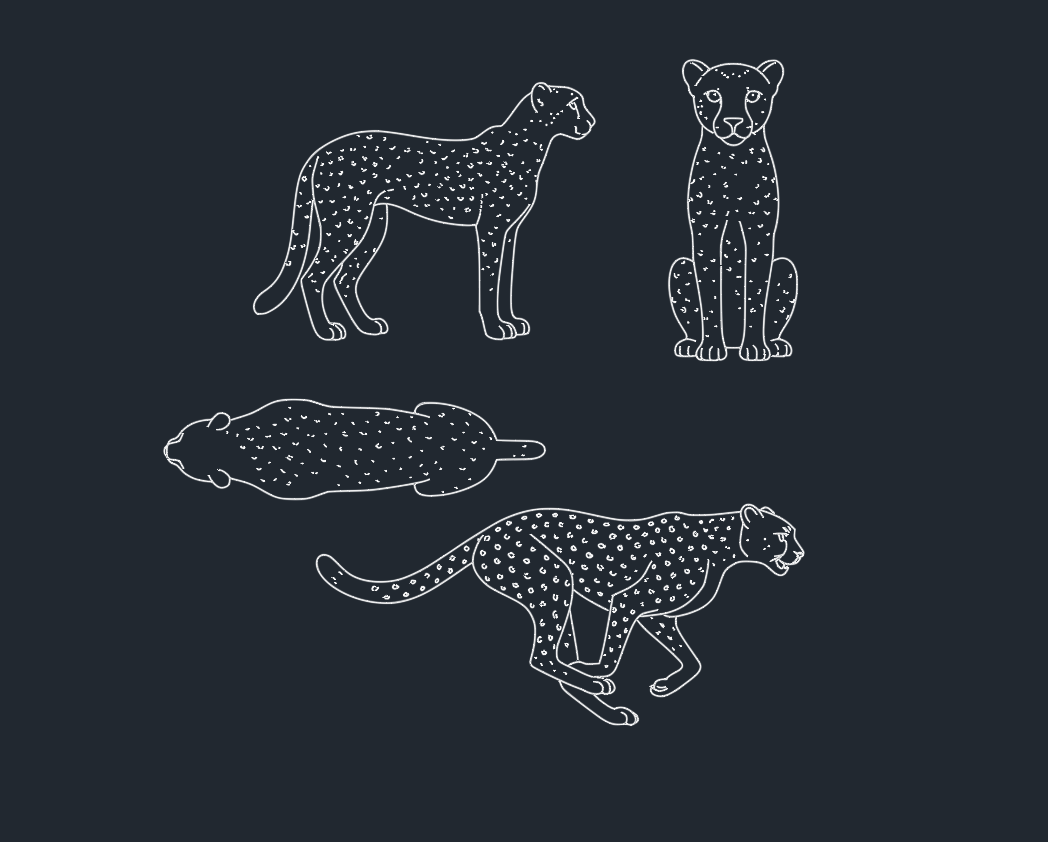
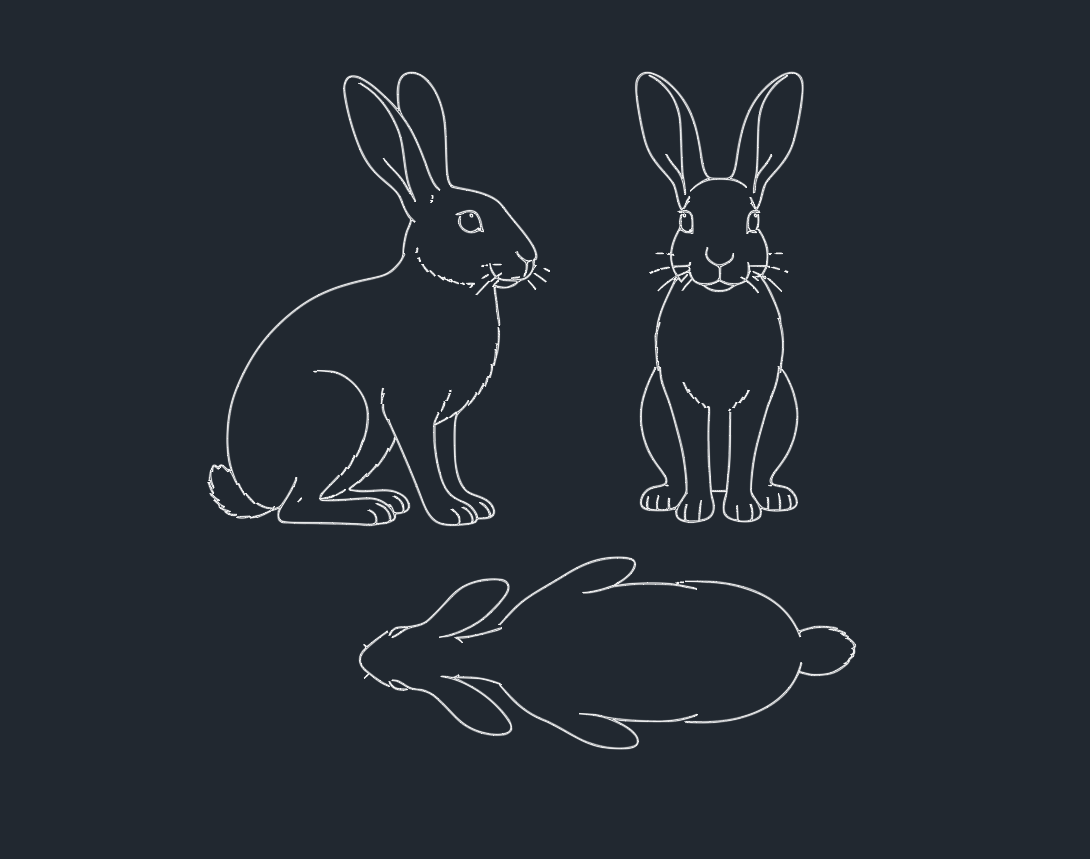
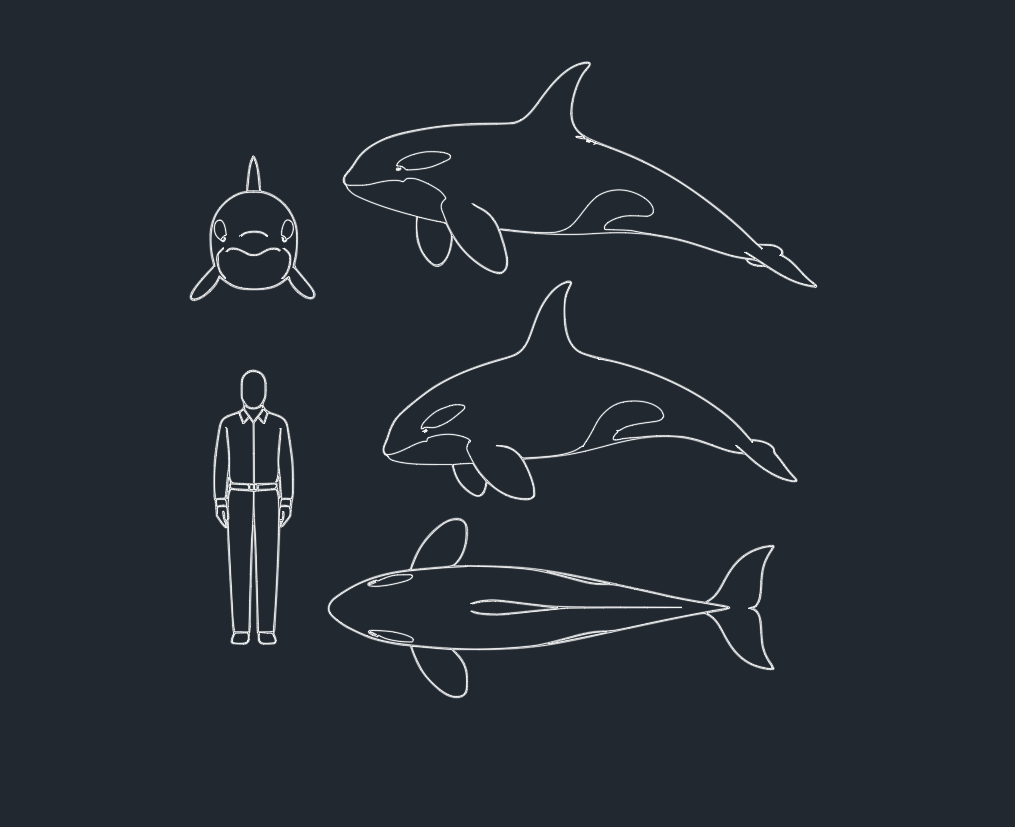
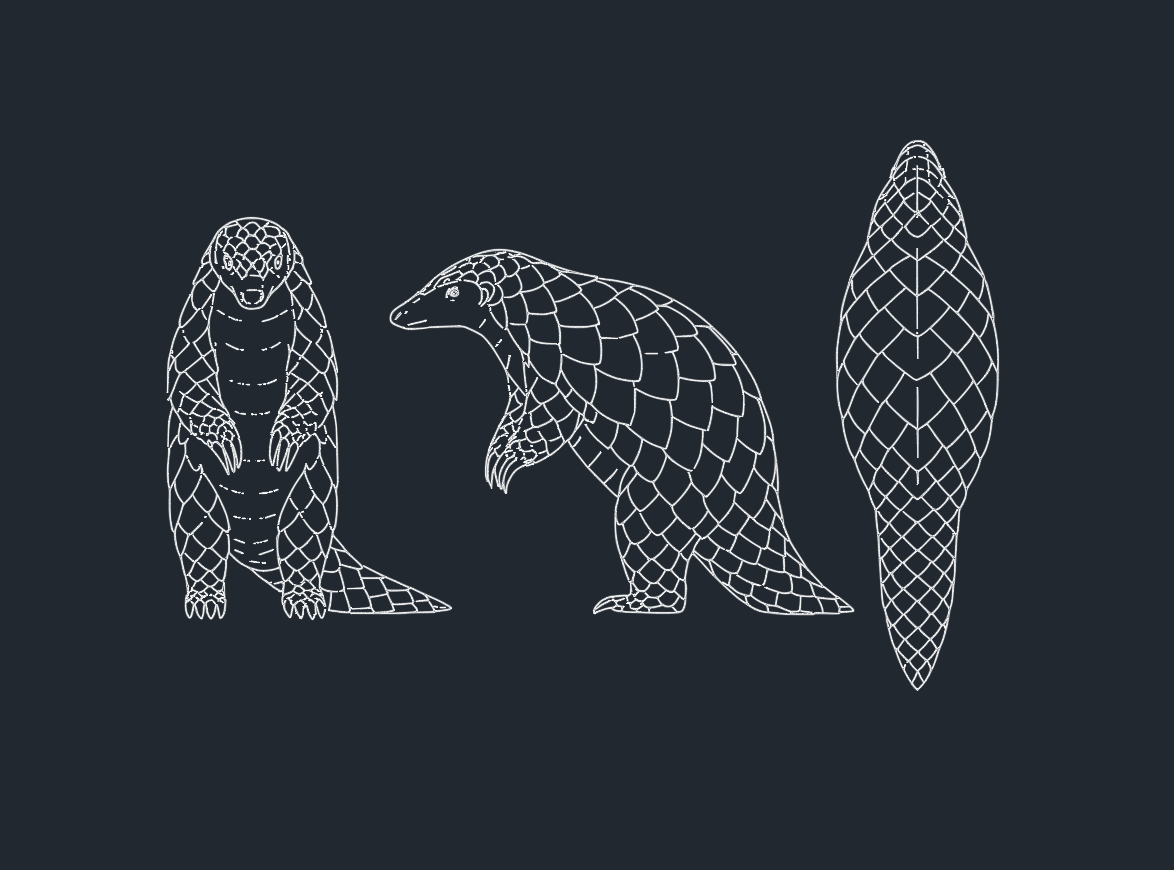
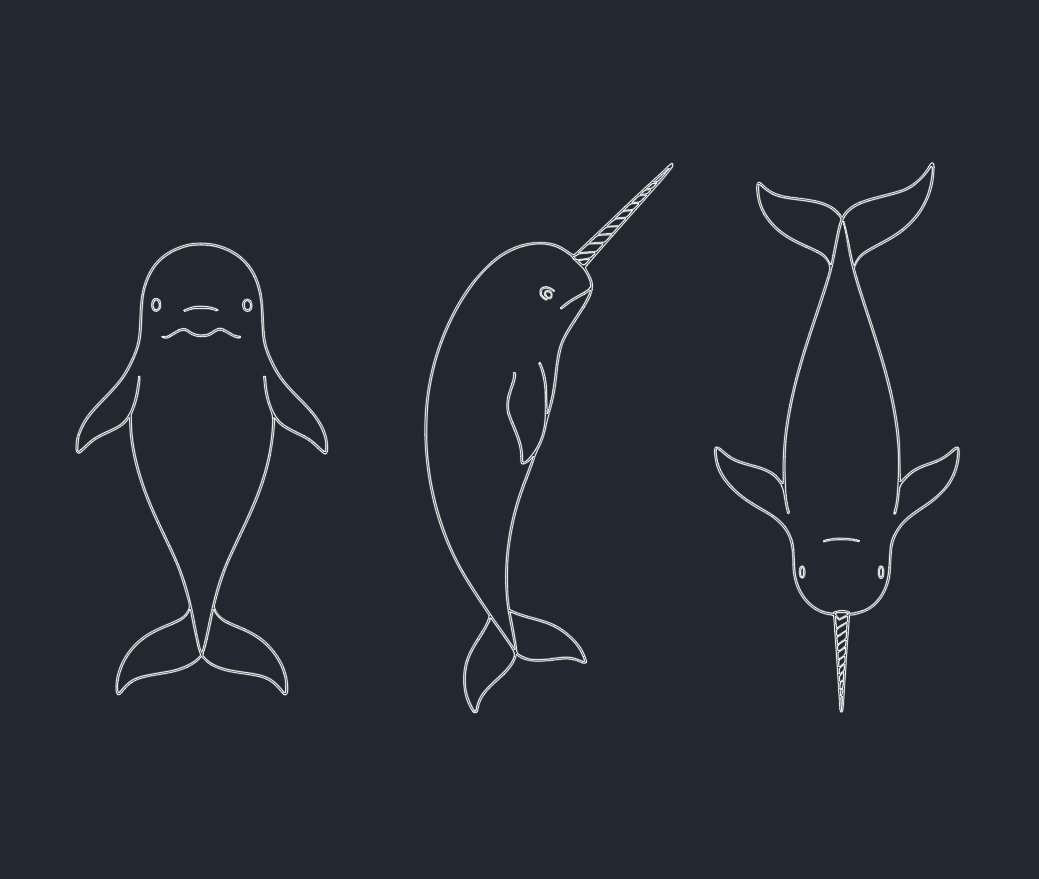
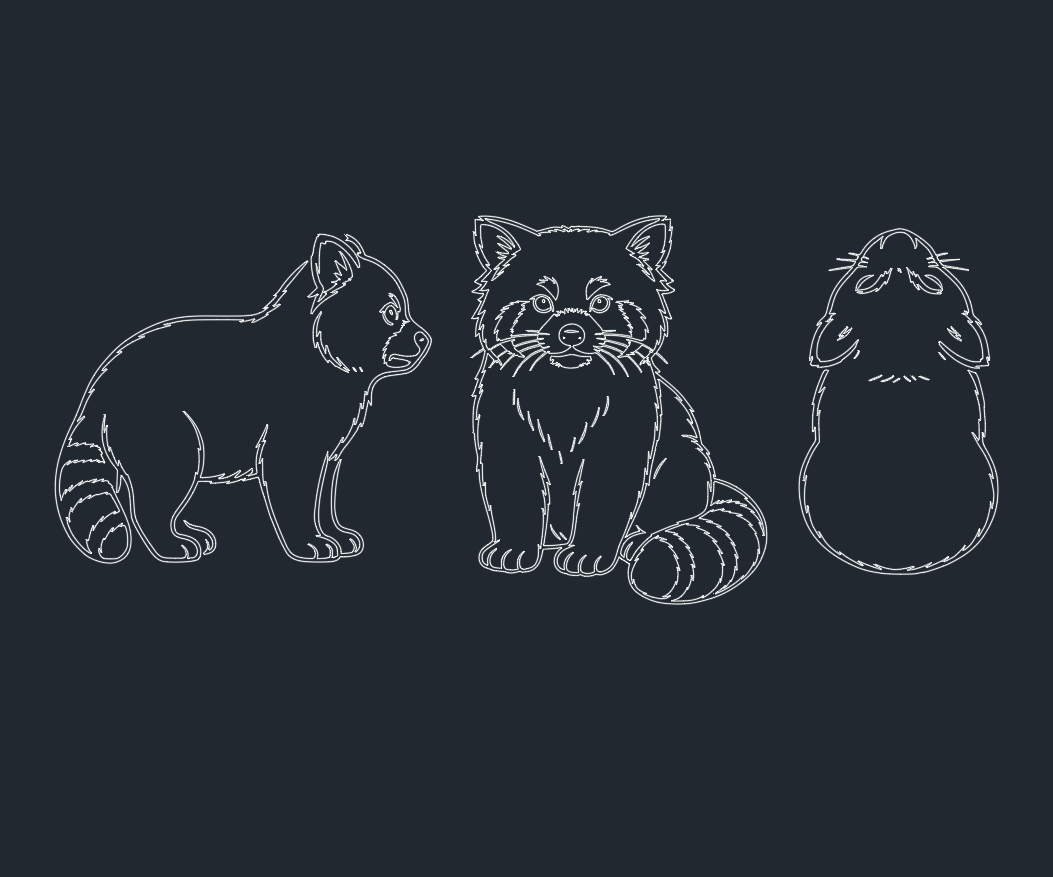

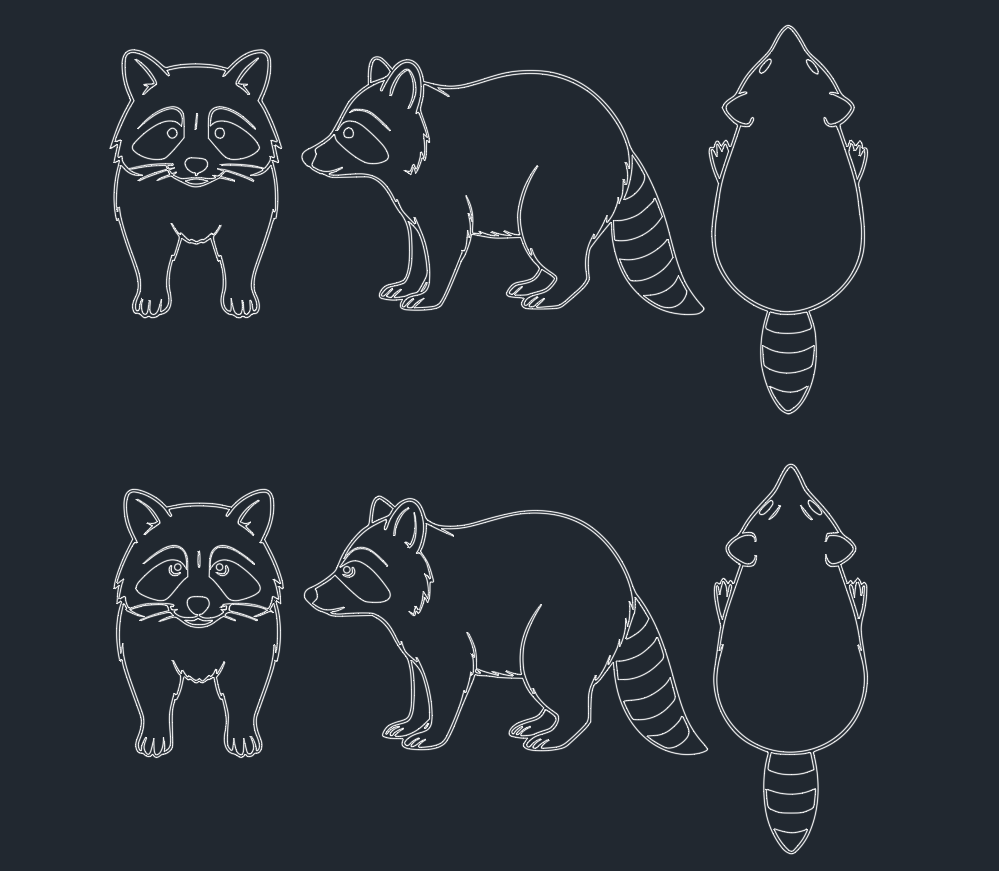
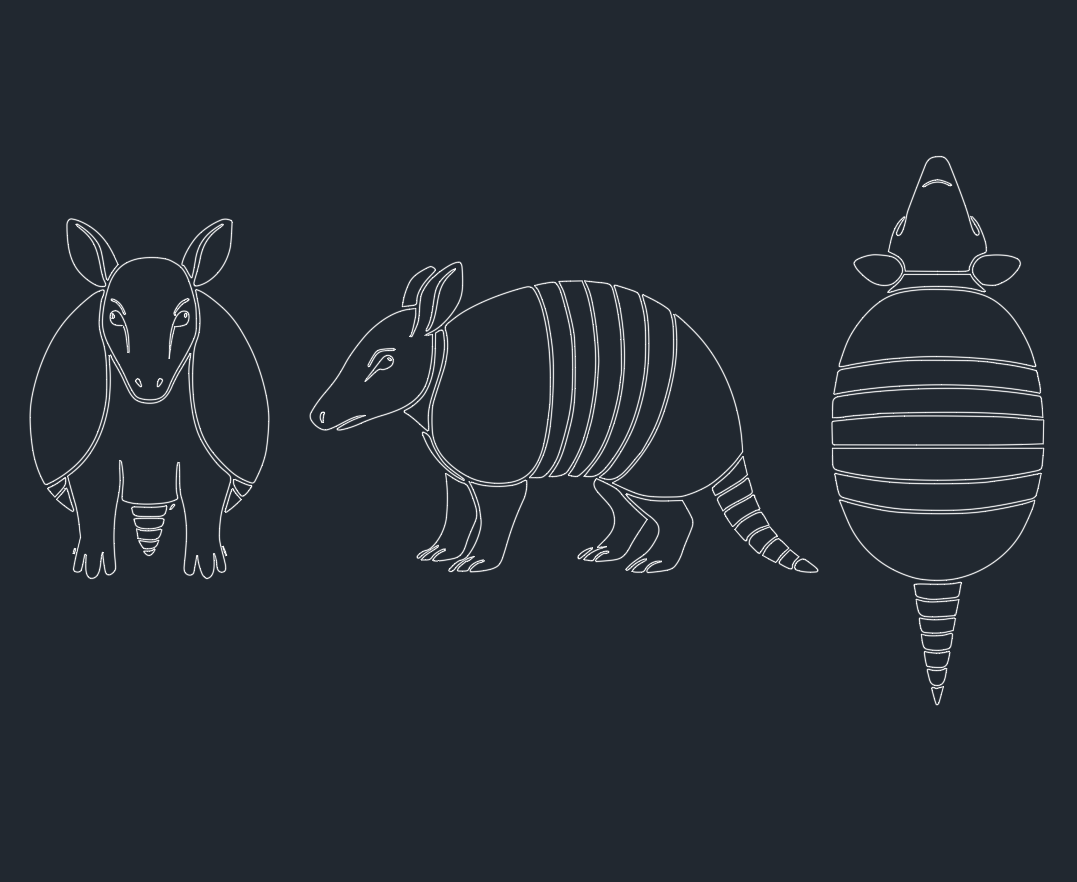
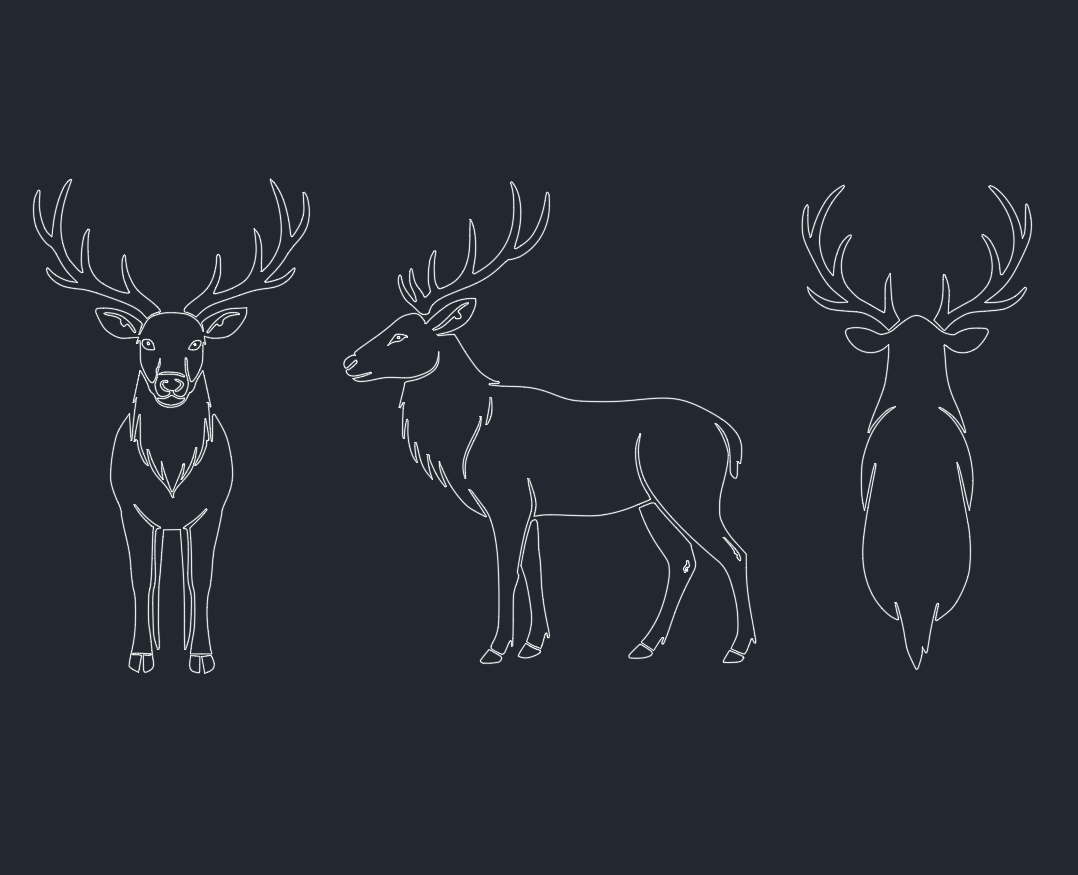

Leave a Reply
You must be logged in to post a comment.