Introduction to Elk in CAD Design
Elk, the majestic member of the deer family, is frequently incorporated into architectural and landscape designs. For engineers, CAD designers, and architects, integrating accurate elk representations into digital models can enhance visualizations and convey scale, context, and ecological consideration. Utilizing elk DWG blocks or CAD files is essential for wildlife parks, natural reserves, and themed architectural projects.
—
Importance of Elk DWG Blocks
Elk DWG blocks are vital assets in the CAD community. They provide precise, scalable outlines and profiles suitable for 2D. By inserting elk blocks into site plans or landscape designs, professionals can:
– Illustrate natural habitats in environmental impact studies
– Accurately visualize animal movement for fencing and pathway planning
– Add realism to renderings for presentations or client approvals
Quality elk CAD blocks ensure that scale, posture, and anatomical details are maintained, which is crucial for high-fidelity modeling and simulation workflows.
—
Applications of Elk CAD Files
1. Wildlife Park and Reserve Design
Architects and engineers designing wildlife parks often need elk CAD blocks to represent animal populations realistically. These files help in spatial planning, ensuring enclosures or migration corridors are appropriately sized and positioned.
2. Landscape Architecture
In landscape architecture, elk symbols or 3D models are used to demonstrate biodiversity and ecological themes. Their inclusion supports narrative-driven design, fostering a connection between human-built environments and natural ecosystems.
3. Educational and Interpretation Centers
Museums and interpretation centers utilize elk CAD drawings for exhibits, signage, and interactive digital displays. Accurate elk representations provide informative visuals for visitors and support educational objectives.
—
Choosing the Right Elk DWG Library
Selecting the right elk DWG library is crucial for efficient CAD workflows. Consider the following factors:
– Format Compatibility: Ensure the DWG files are compatible with your version of AutoCAD or preferred CAD software.
– Level of Detail: Opt for elk blocks with appropriate detail for your project’s scale, whether schematic silhouettes or anatomically accurate 3D models.
– Licensing: Verify that the elk CAD files are royalty-free or licensed for commercial use, avoiding potential copyright issues.
Reputable AutoCAD and DWG library websites often categorize elk files by posture (standing, walking, running) and by view (side, front, top), streamlining the selection process.
—
Integrating Elk Models in CAD Workflows
Elk DWG blocks can be seamlessly inserted into site plans, elevations, and sections. For enhanced realism:
– Use scaled elk models relative to other site elements.
– Group elk with other wildlife blocks for diverse habitats.
– Apply hatch patterns or textures to differentiate elk within 2D drawings.
—
Best Practices for Using Elk in CAD Projects
– Maintain Scale Accuracy: Always scale elk blocks to match real-world dimensions (adult elk: 2.4–2.7 m in length, up to 1.5 m at the shoulder).
– Layer Management: Assign elk blocks to dedicated layers for easy visibility toggling and editing.
– Annotation and Tagging: Label elk blocks with species and contextual information when used in educational or ecological documentation.
—
## Conclusion
Elk DWG blocks are indispensable resources for engineers, CAD designers, and architects working on projects that intersect with natural landscapes and wildlife representation. By leveraging high-quality elk CAD files, professionals can improve design accuracy, enhance visualization, and communicate ecological considerations effectively. Always source elk blocks from trusted DWG library websites to ensure compatibility, detail, and licensing compliance, supporting both technical excellence and project success.
⬇ Download AutoCAD File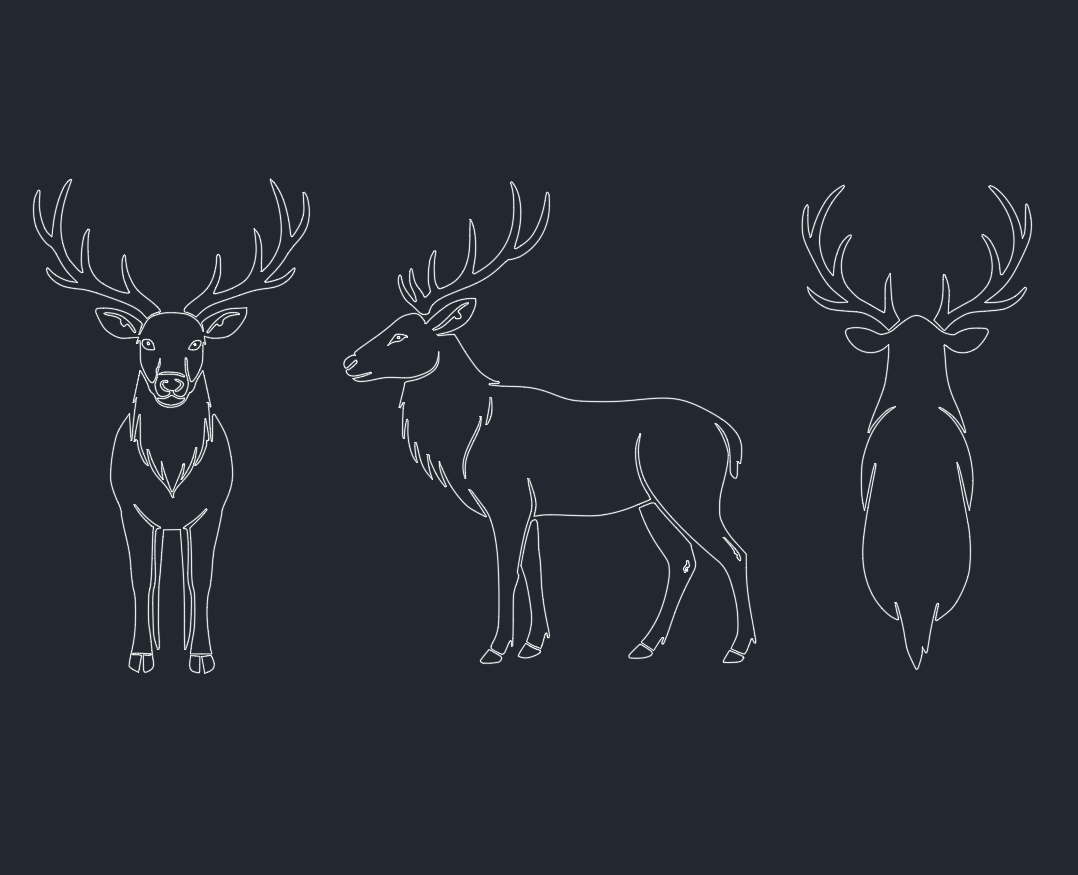
Leave a Reply
You must be logged in to post a comment.