Introduction to Elephant CAD Blocks
Elephants are among the most iconic and recognizable animals in the world, often featured in architectural, landscape, and environmental design projects. For engineers, CAD designers, and architects, incorporating accurate and high-quality elephant DWG blocks into AutoCAD drawings can enhance realism and detail within project presentations, site plans, and educational resources. This micro post explores the technical aspects, benefits, and best practices for using elephant DWG blocks in your CAD library.
Importance of Elephant DWG Blocks in Design
Elephant CAD blocks serve several functions within a digital drawing environment. Primarily, they provide a scalable and editable representation of elephants for use in thematic parks, zoos, museum exhibits, and wildlife conservation projects. These DWG files ensure that designers can quickly add lifelike elephants to their layouts without the need to draw from scratch, saving both time and effort.
Moreover, elephant DWG blocks help maintain consistency and precision throughout multiple design iterations. Whether you are working on a large-scale masterplan or a focused educational installation, having access to a reliable elephant CAD block library streamlines the design process and guarantees uniformity across all visual documents.
Features of Quality Elephant CAD Blocks
When selecting an elephant DWG file for your AutoCAD project, consider the following technical features:
Accurate Proportions
A well-designed elephant CAD block should represent true-to-life proportions, reflecting the animal’s actual dimensions. This is essential for scale accuracy, especially when integrating the block into site plans or elevation drawings.
Layer Management
Professional elephant DWG blocks are organized with logical layer structures. For example, separate layers may be used for outlines, details, and hatching. This organization makes it easier for engineers and architects to edit, color, or hide specific elements of the elephant block without affecting the rest of the drawing.
File Compatibility
Ensure that the elephant DWG block is compatible with your version of AutoCAD or other CAD software. Most reputable DWG libraries offer downloads in multiple formats, including .DWG, .DXF, and sometimes .DWF, to guarantee versatility across different platforms.
Detail Level
Depending on project requirements, elephant CAD blocks may be available in varying levels of detail. For conceptual massing, a simplified outline block suffices. However, for presentation drawings or renderings, high-detail elephant DWG files with realistic curves, facial features, and textures are preferable.
Applications of Elephant CAD Blocks
Architectural Visualization
Elephant blocks are valuable for architects designing safari lodges, wildlife sanctuaries, and natural history museums. Including elephant DWG files in visualizations adds context and enhances client understanding of spatial relationships and scale.
Landscape and Urban Design
Engineers and landscape architects frequently utilize elephant blocks for park layouts, zoo enclosures, and themed recreational areas. Accurate elephant representations help simulate visitor sightlines, circulation, and enclosure sizes.
Educational and Interpretive Graphics
For educational installations, elephant DWG blocks can be used to create informative graphics, interactive exhibits, and signage. These blocks provide a precise basis for annotations, dimensioning, and additional design elements.
Best Practices for Using Elephant DWG Blocks
– Maintain Scale: Always insert the elephant CAD block at the correct scale relative to other objects in your drawing. Use reference dimensions provided with the block or consult reliable sources for average elephant sizes.
– Layer Customization: Adjust layer properties for lines, fills, and hatches to match project standards and improve clarity.
– Attribution and Licensing: Use elephant DWG files from trusted sources that offer clear licensing terms for commercial and educational projects.
Conclusion
Integrating elephant CAD blocks into your AutoCAD workflow adds realism, context, and professionalism to a wide range of engineering and architectural projects. By selecting high-quality elephant DWG files with accurate proportions, organized layers, and appropriate detail, designers can efficiently enhance their presentations and technical drawings. Ensure to source your elephant CAD blocks from reputable DWG libraries to guarantee compatibility and proper licensing for your next project.
Please log in or register to download this file.
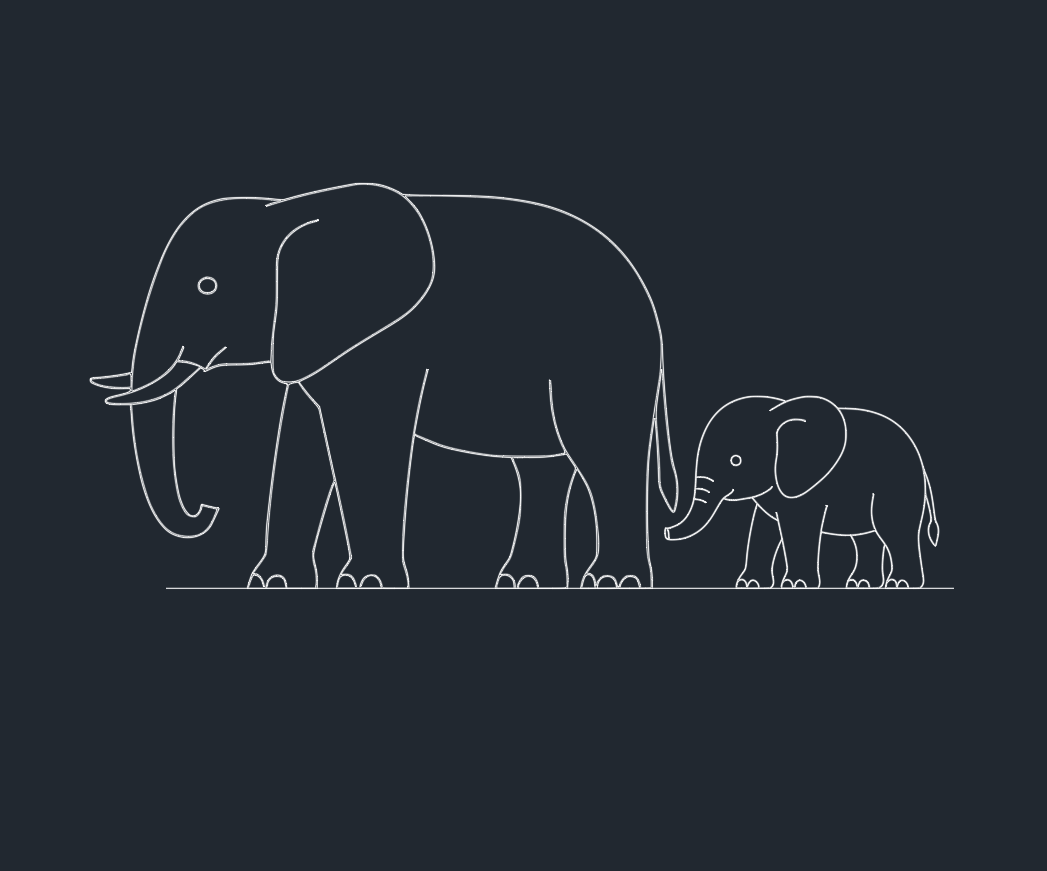
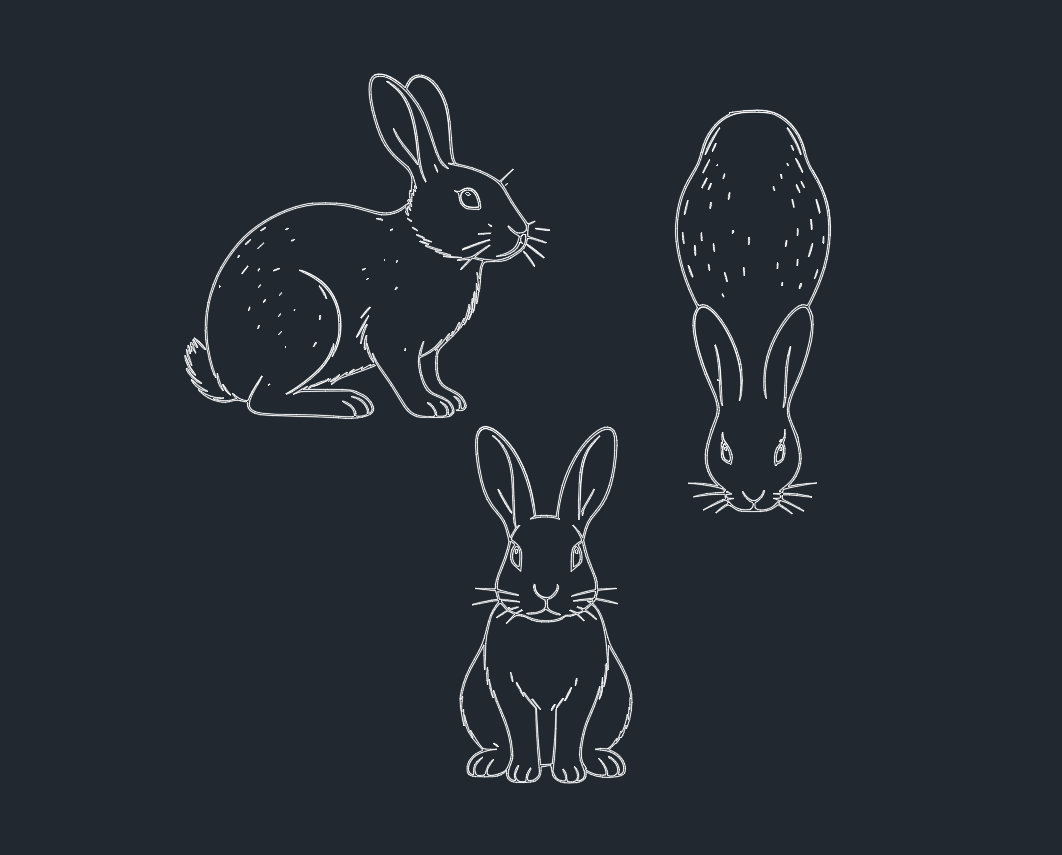
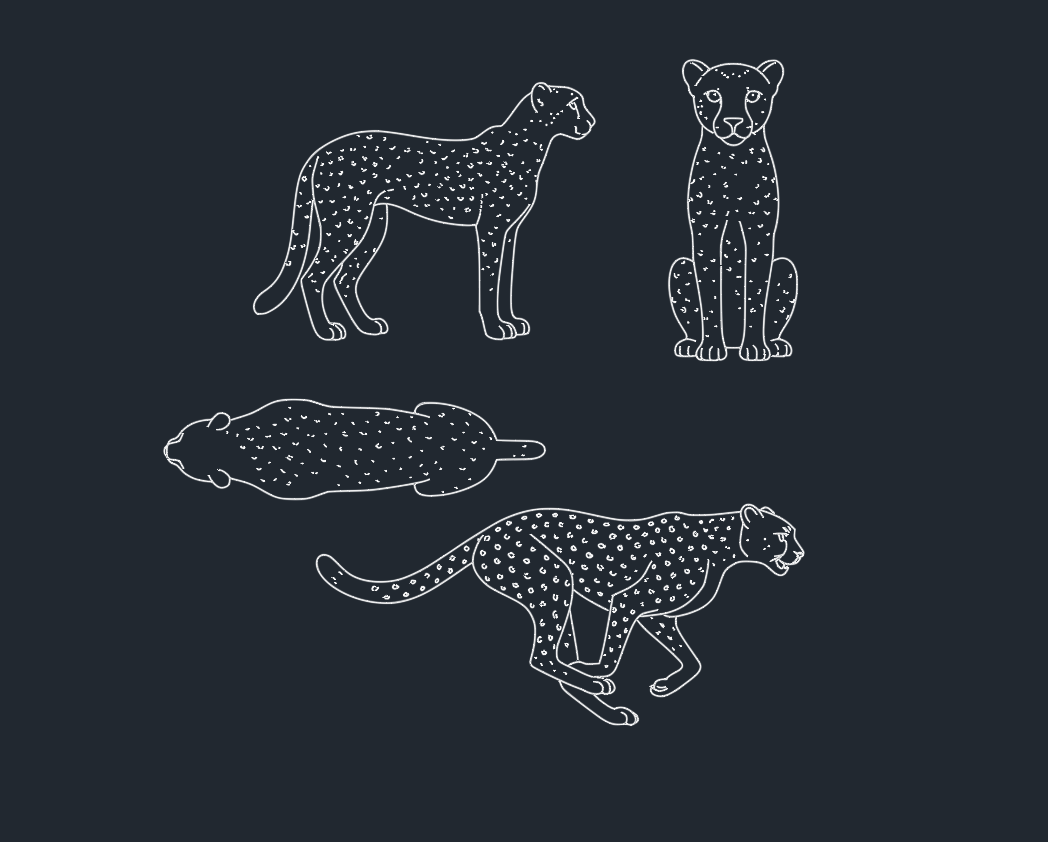
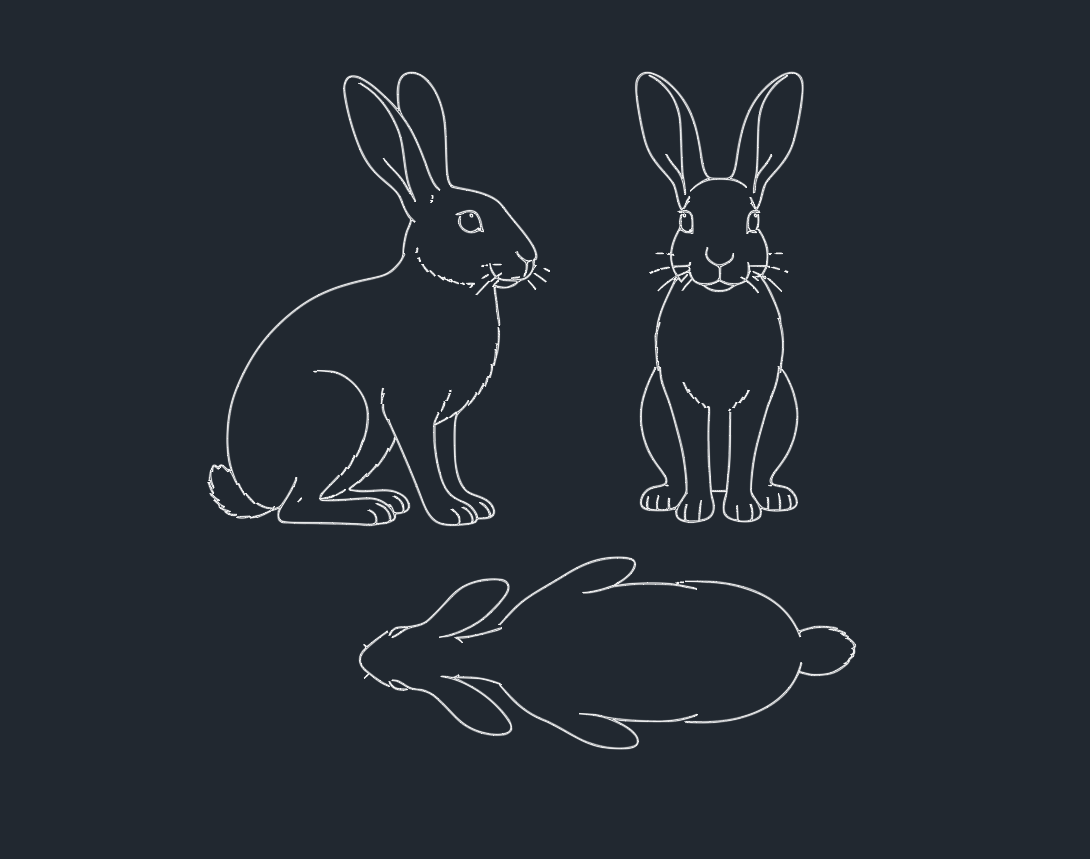
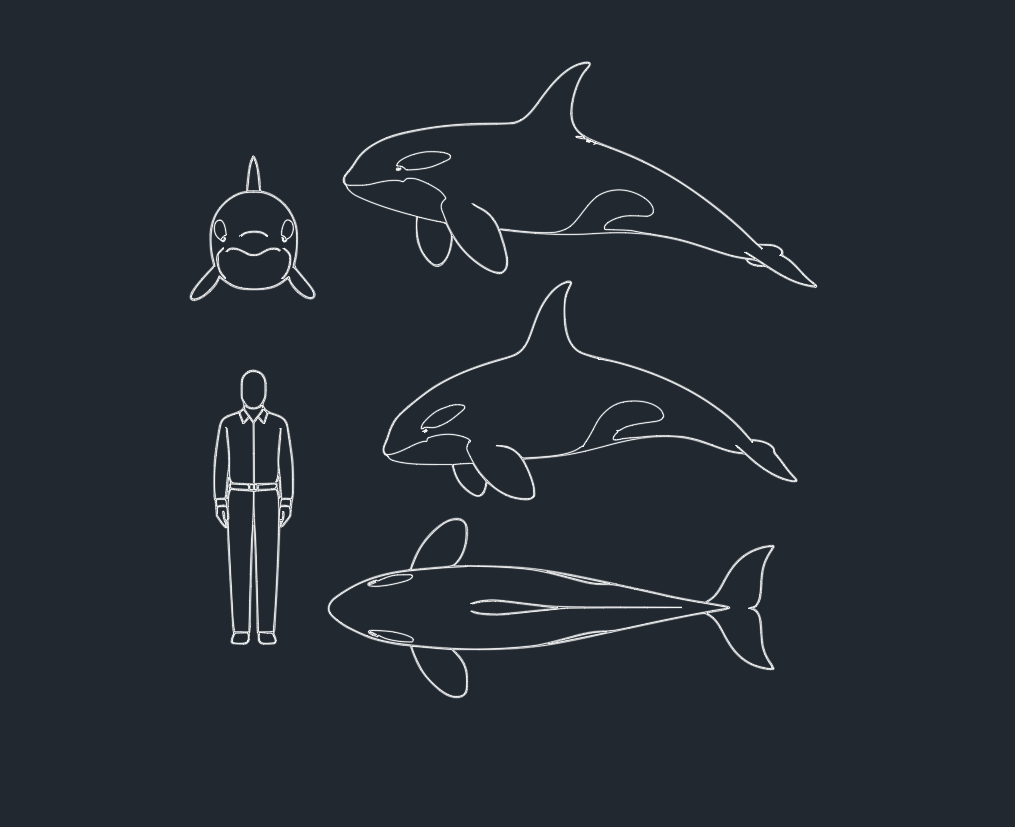
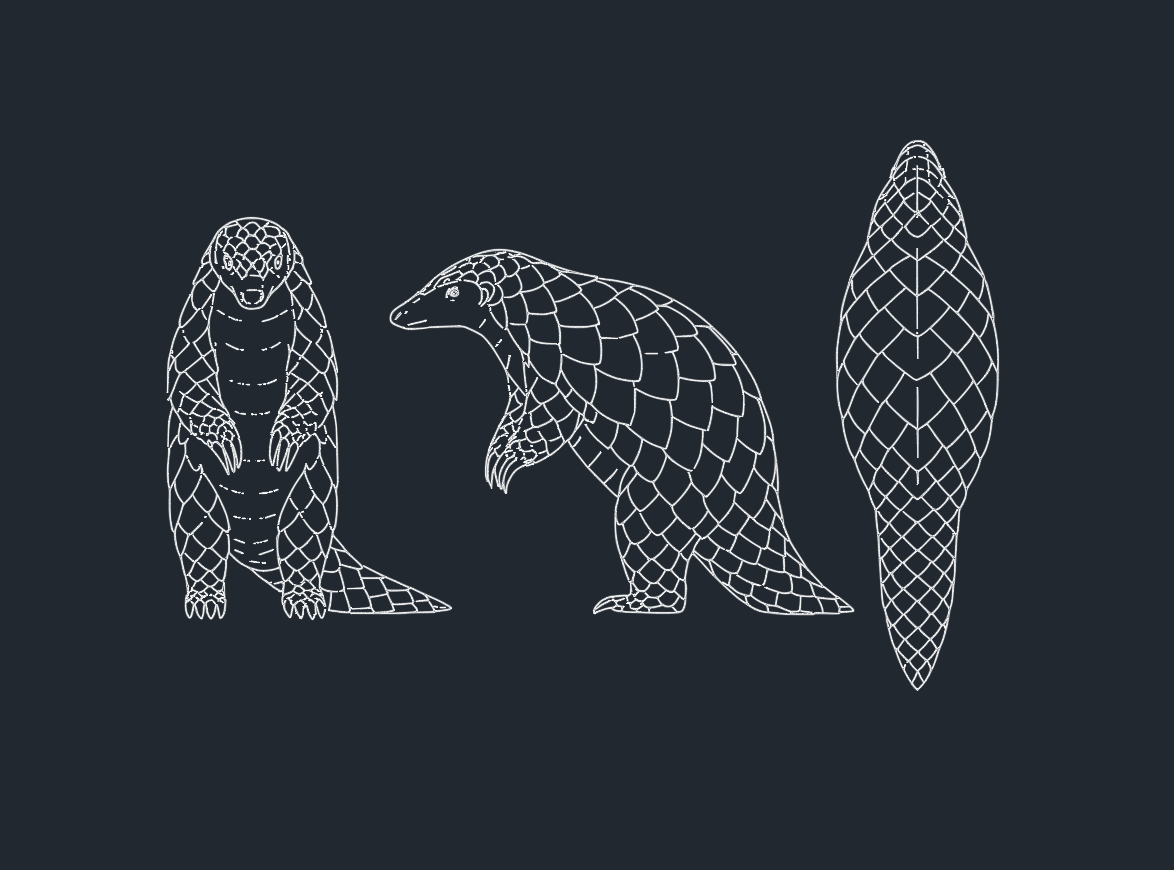
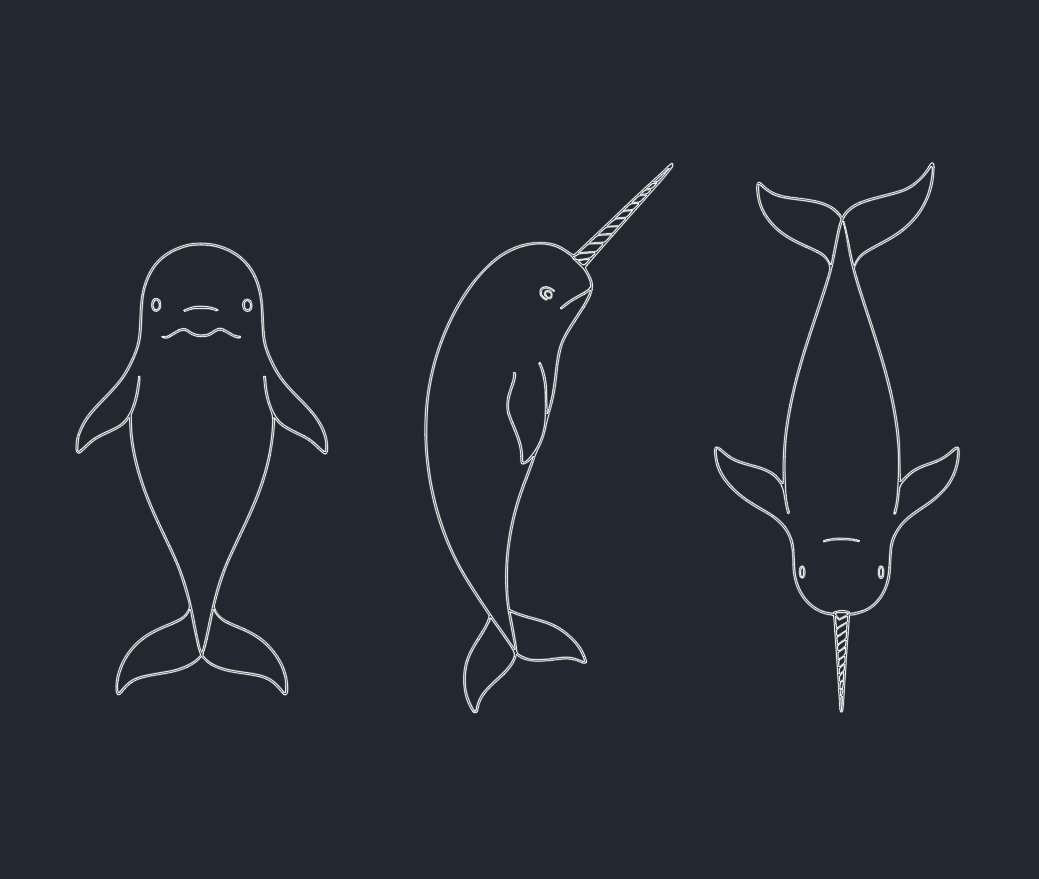
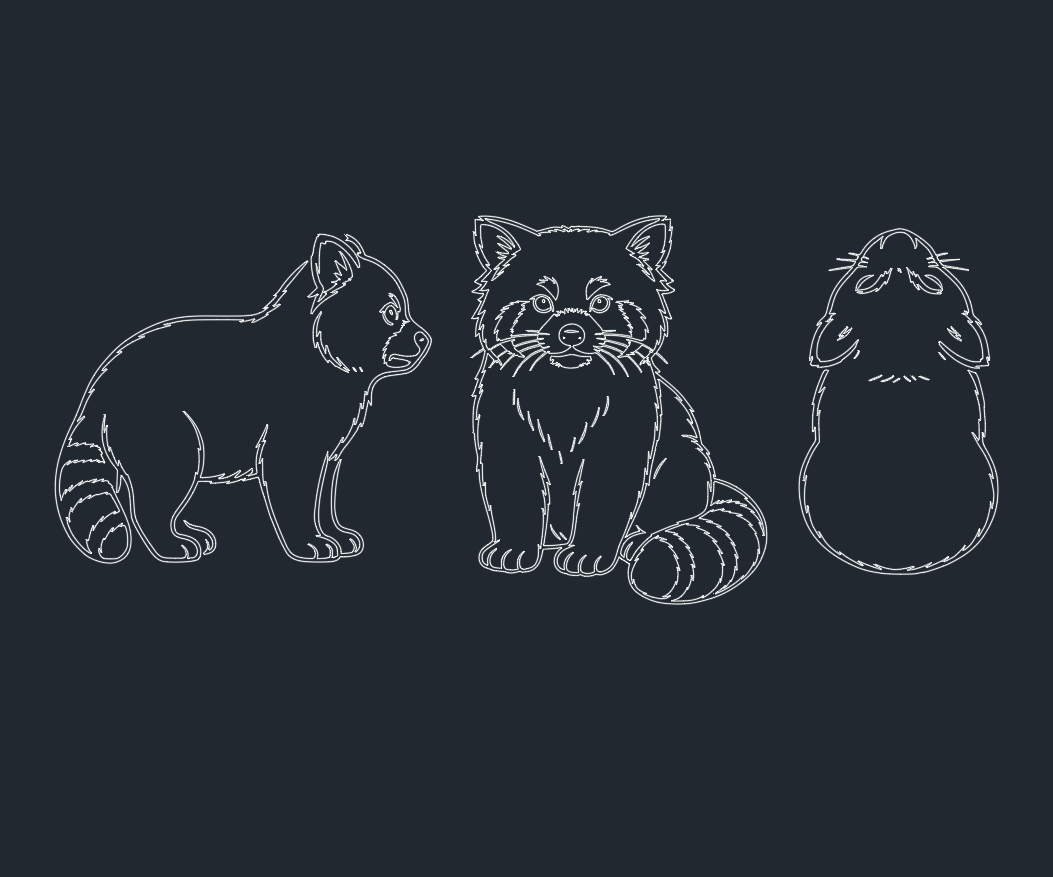

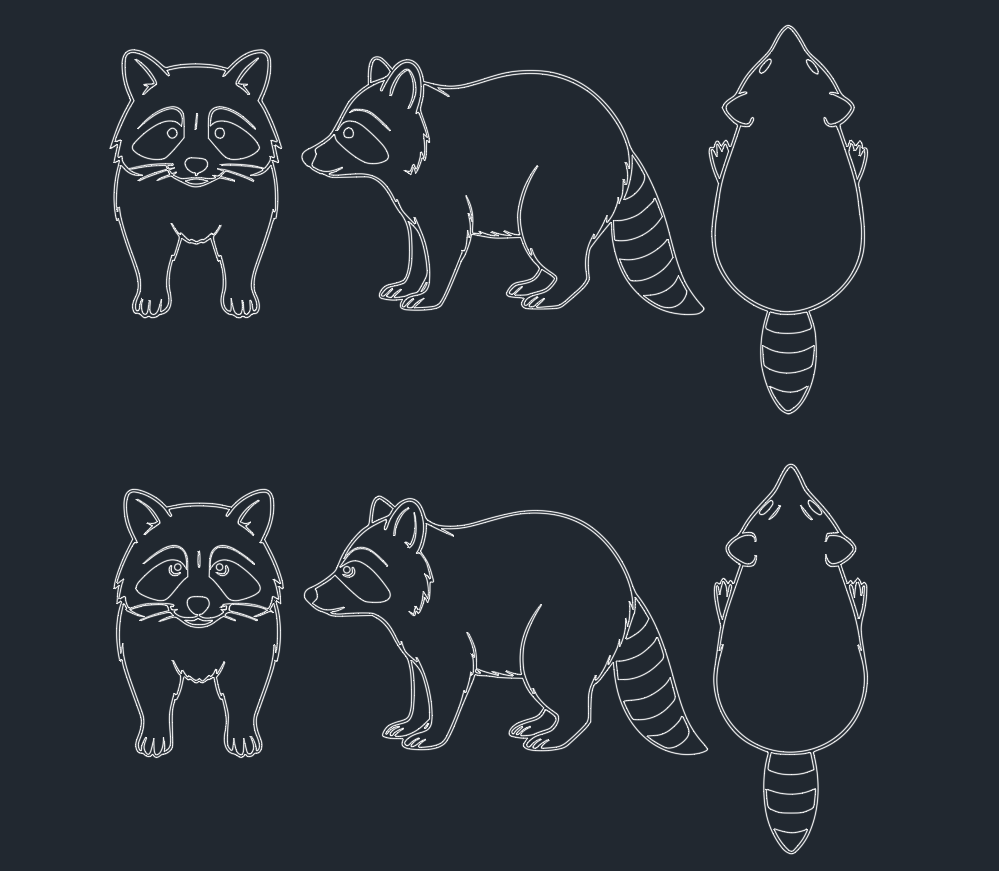
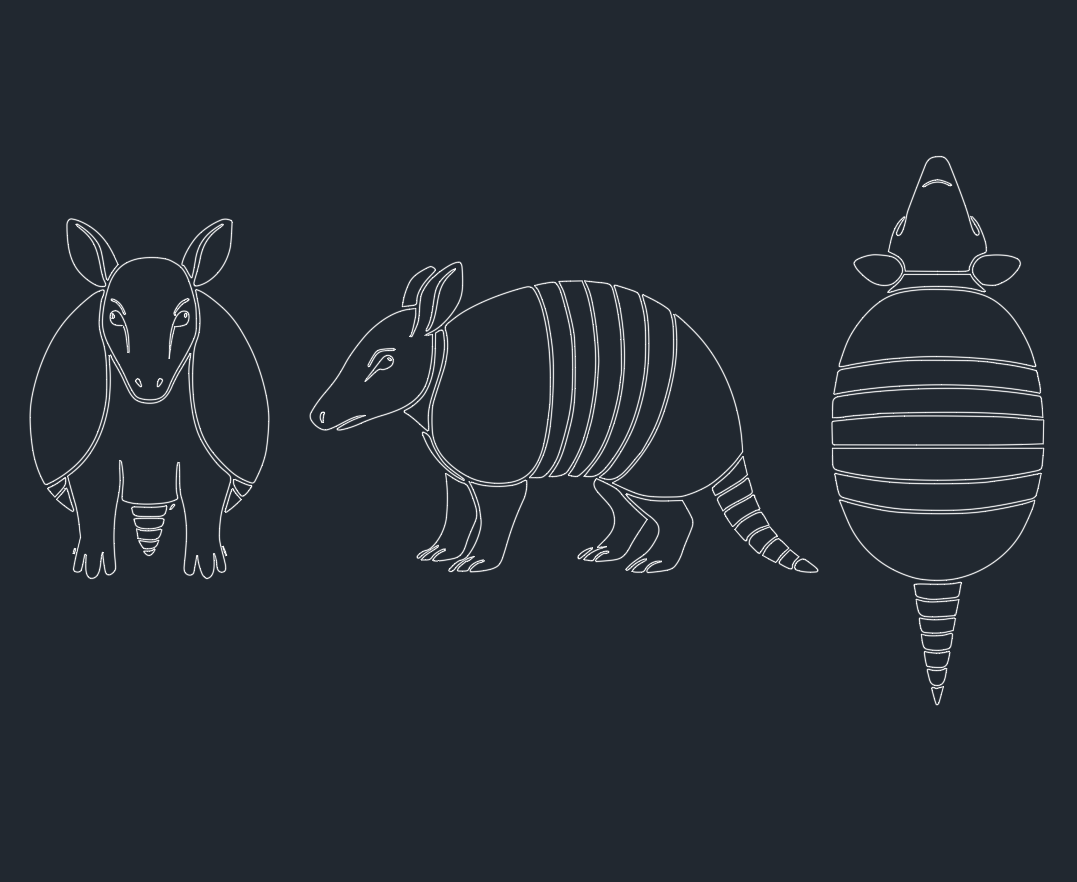
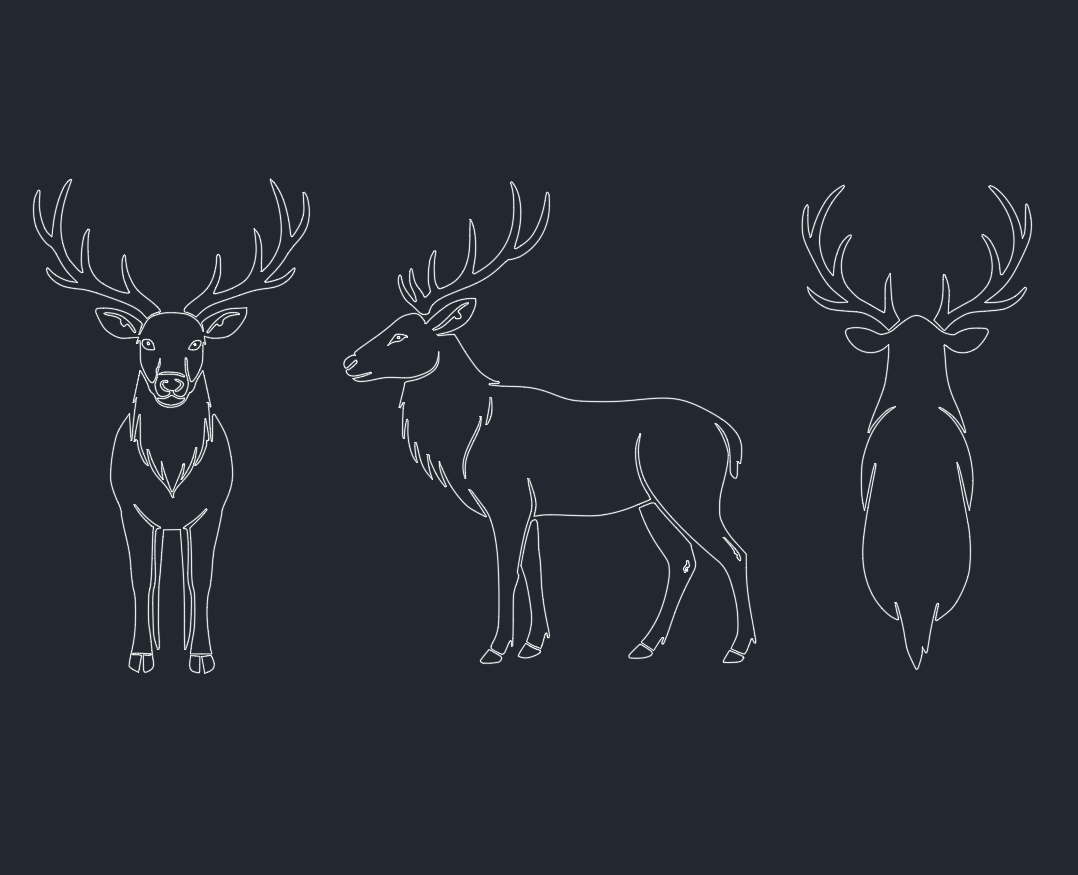

Leave a Reply
You must be logged in to post a comment.