Introduction to Hare CAD Blocks
In the field of engineering, architecture, and design, accurate representation of natural elements such as animals is essential for both realistic visualization and functional planning. The hare, a swift and agile animal, is frequently used in landscape architecture, environmental planning, and educational projects. Utilizing precise hare CAD blocks in DWG format allows professionals to efficiently incorporate these elements into their drawings, ensuring both technical accuracy and visual appeal.
Importance of Hare DWG Blocks in CAD Design
Enhanced Visualization
Including a hare in your AutoCAD drawings can greatly enhance the visual impact and realism of your project. For landscape architects and urban planners, the presence of animal blocks like the hare helps convey the intended natural environment and biodiversity of a site. Using DWG blocks for hares ensures that every detail—from posture to scale—is maintained, providing clarity for both clients and stakeholders.
Efficiency in Workflow
AutoCAD and other CAD software are designed to streamline repetitive tasks. By using premade hare DWG blocks, engineers and designers can save valuable time. Instead of creating animal figures from scratch, simply insert the hare block from a comprehensive DWG library into your drawing. This not only improves efficiency but also maintains consistency across multiple projects.
Key Features of Hare CAD Blocks
Scalability and Precision
A well-crafted hare CAD block is fully scalable, meaning it can be resized without losing quality or proportion. This is crucial for projects requiring different scales, such as site plans, detailed sections, or schematic diagrams. High-quality DWG blocks are vector-based, ensuring that the hare maintains its precision at any size.
Compatibility
Hare DWG blocks are compatible with a wide range of CAD software, including AutoCAD, BricsCAD, DraftSight, and others. This cross-platform compatibility is vital for collaborative projects where multiple stakeholders may use different design tools. Downloadable hare DWG blocks can be easily imported and manipulated within your preferred CAD environment.
Layer Management
A professional hare CAD block comes with organized layers, allowing users to control visibility, color, and line weight. This feature supports clear communication within technical drawings, ensuring that the hare does not interfere with other critical design elements.
Applications of Hare Blocks in Engineering and Architecture
Landscape Architecture
Incorporating hare CAD blocks in landscape plans helps simulate natural habitats and demonstrates ecological considerations. Designers can use these blocks to indicate areas dedicated to wildlife, contributing to biodiversity and environmental sustainability.
Educational Projects
For educational institutions and public spaces, the inclusion of animal blocks like the hare can enhance interpretive graphics and signage. Accurate DWG representations support teaching materials and provide engaging visual aids for students and visitors.
Urban and Rural Planning
Urban planners and engineers use hare blocks to represent wildlife corridors or green spaces. Their inclusion in plans helps communicate the importance of integrating nature into urban environments, promoting coexistence between human developments and local fauna.
Best Practices for Using Hare DWG Blocks
Sourcing Quality Blocks
When downloading a hare DWG block, ensure it comes from a reputable DWG library. Look for blocks that are well-drawn, correctly scaled, and free from unnecessary complexity. This guarantees optimal performance and professionalism in your AutoCAD projects.
Customization
Many hare CAD blocks are fully editable, allowing you to modify attributes such as pose, orientation, and detail. Customization ensures the block fits seamlessly within your unique project context.
Layer Integration
Integrate the hare block within your drawing’s existing layer structure. Assigning the hare to a specific layer aids in managing visibility and print settings, maintaining a clean and organized CAD file.
Download Hare DWG Blocks for AutoCAD Projects
Numerous online libraries offer free and premium hare DWG blocks for immediate download. Look for libraries that provide high-resolution previews, detailed block descriptions, and clear licensing information. Always verify that the DWG file is compatible with your CAD software version to avoid integration issues.
Conclusion
A hare CAD block is a valuable asset for engineers, CAD designers, and architects seeking to enrich their drawings with realistic animal representations. By choosing high-quality hare DWG blocks, professionals can enhance project visualization, streamline their workflow, and communicate ecological considerations effectively. Explore trusted DWG libraries to find the perfect hare block for your next AutoCAD project.
Please log in or register to download this file.
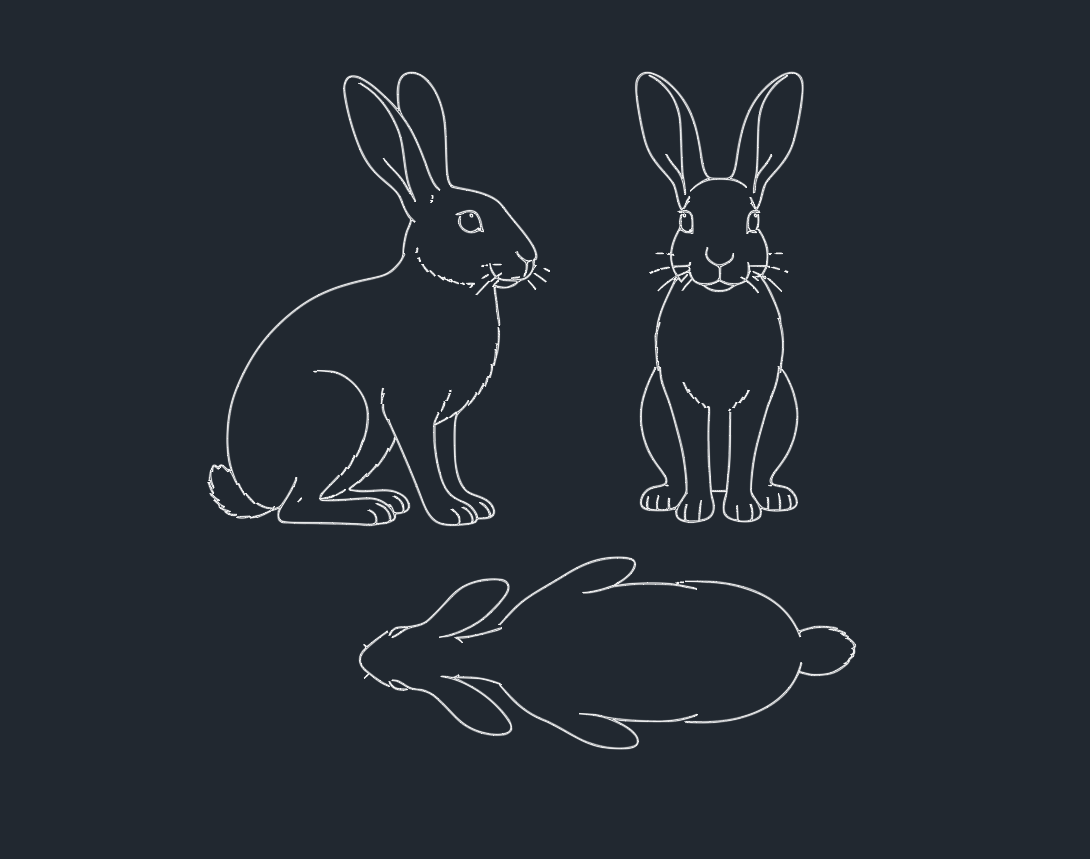
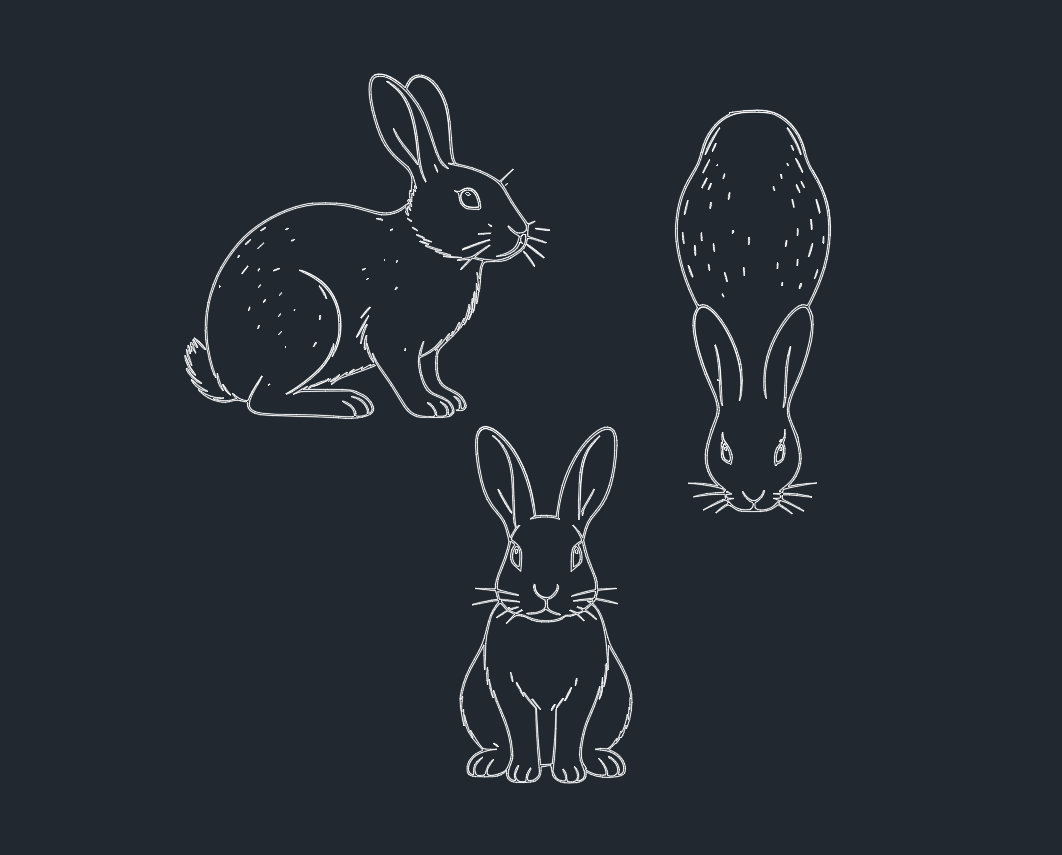
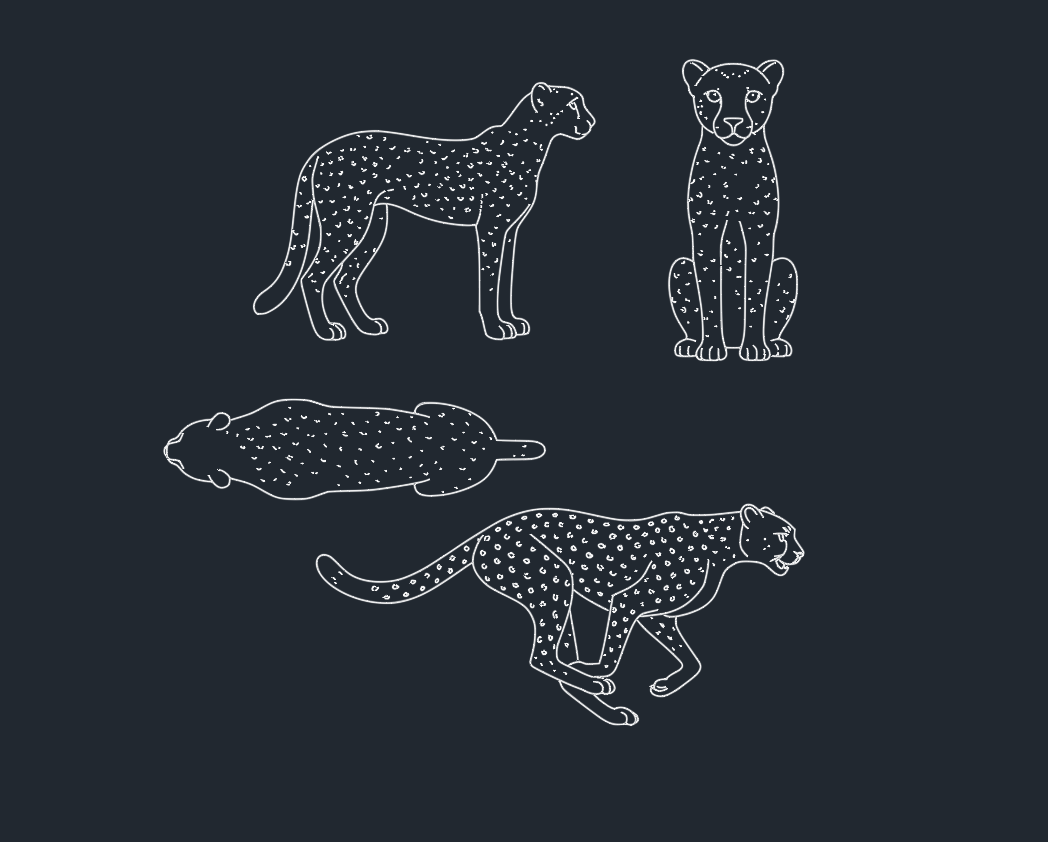
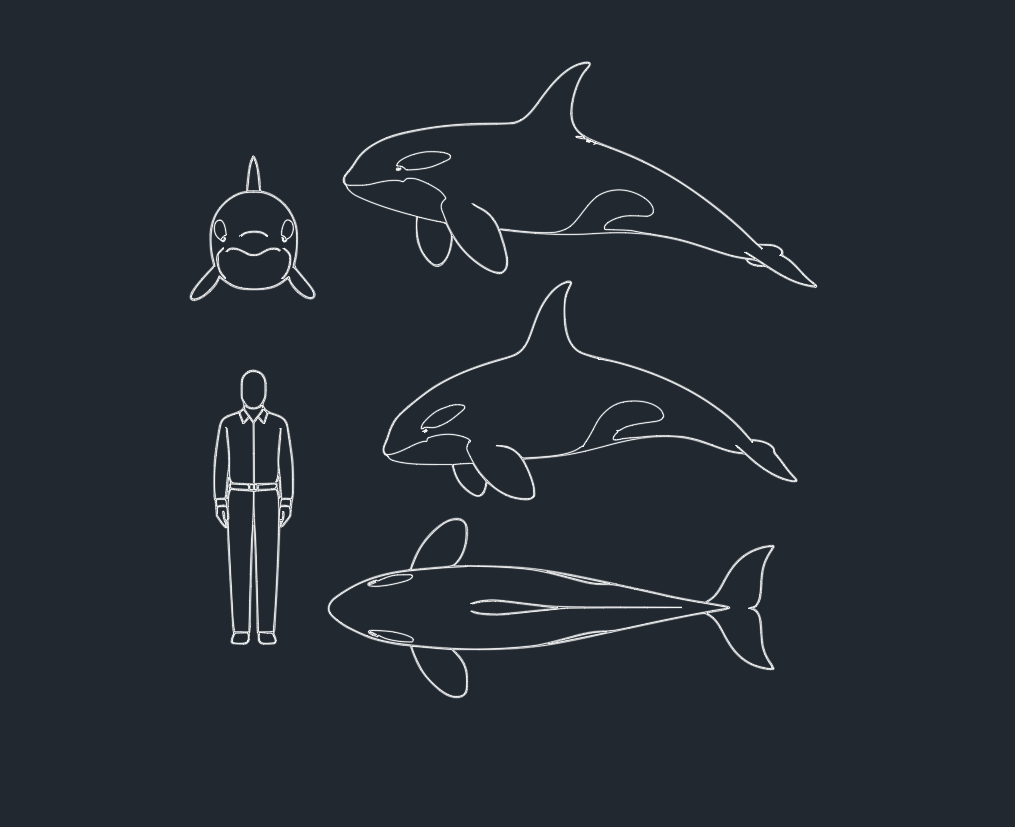
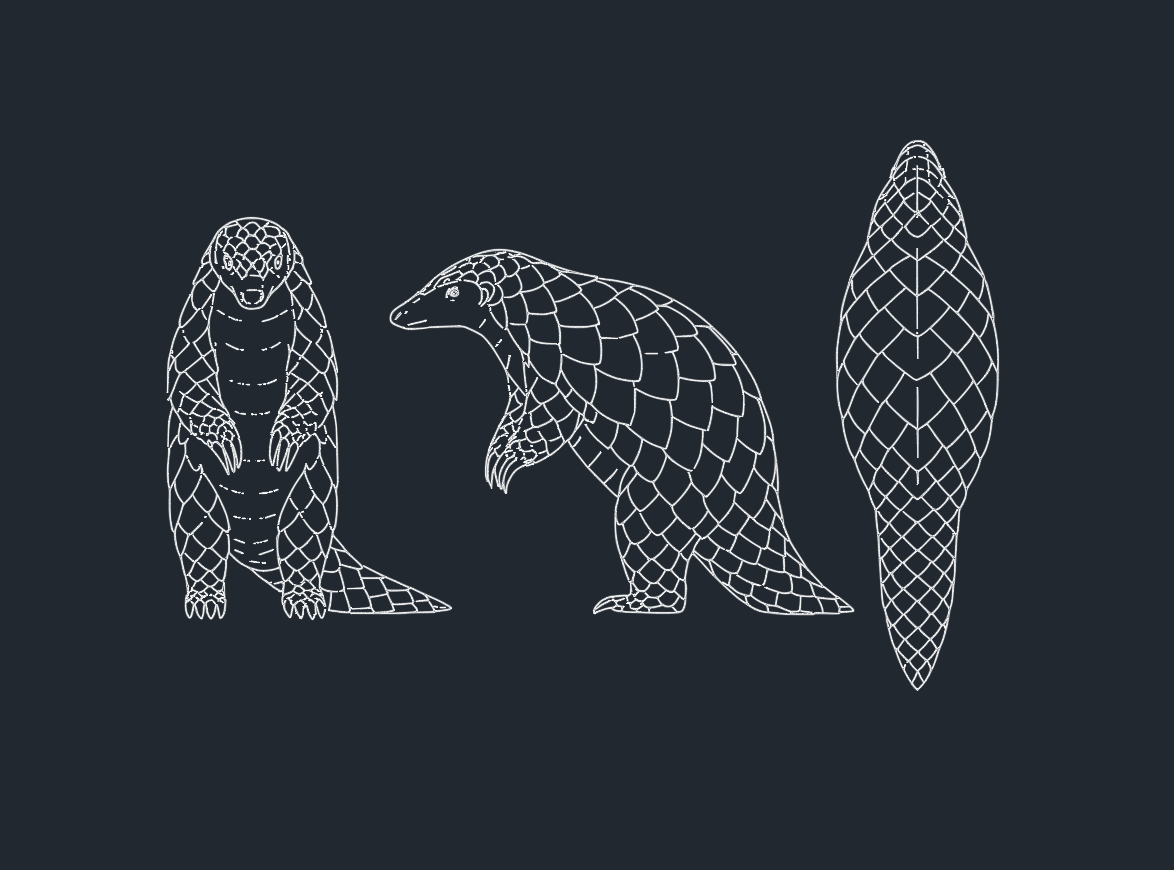
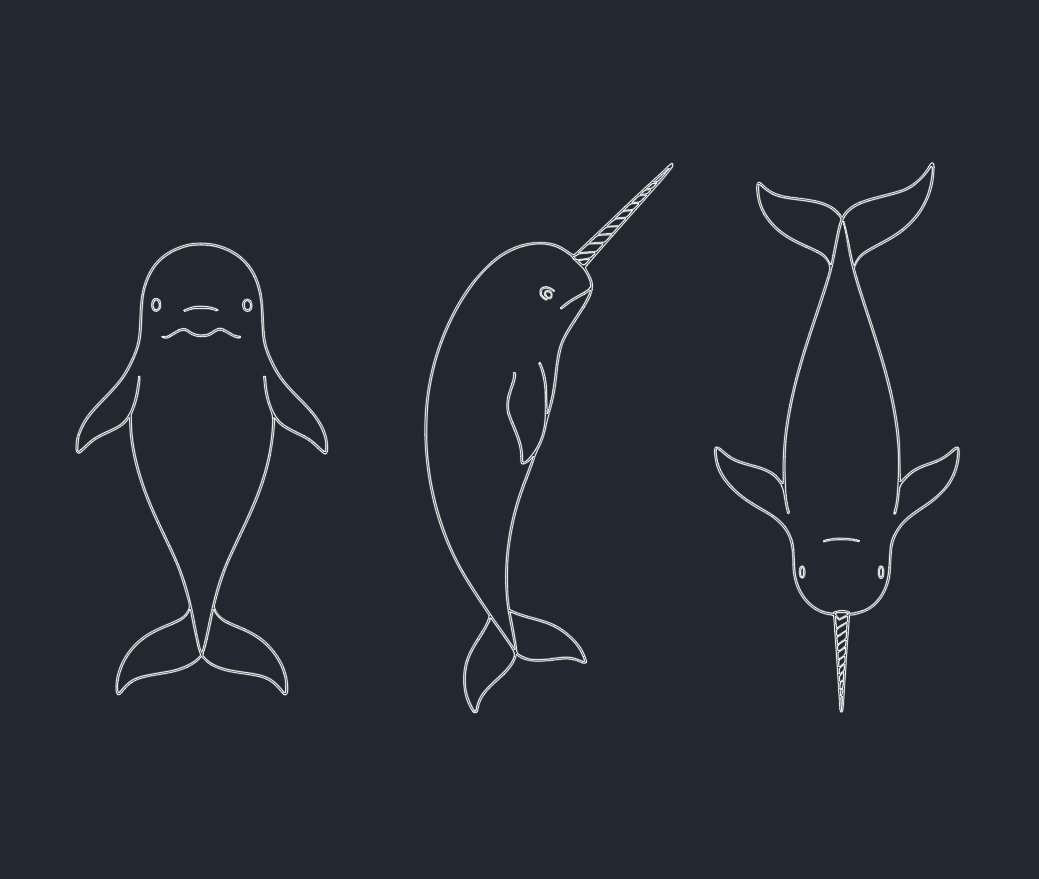
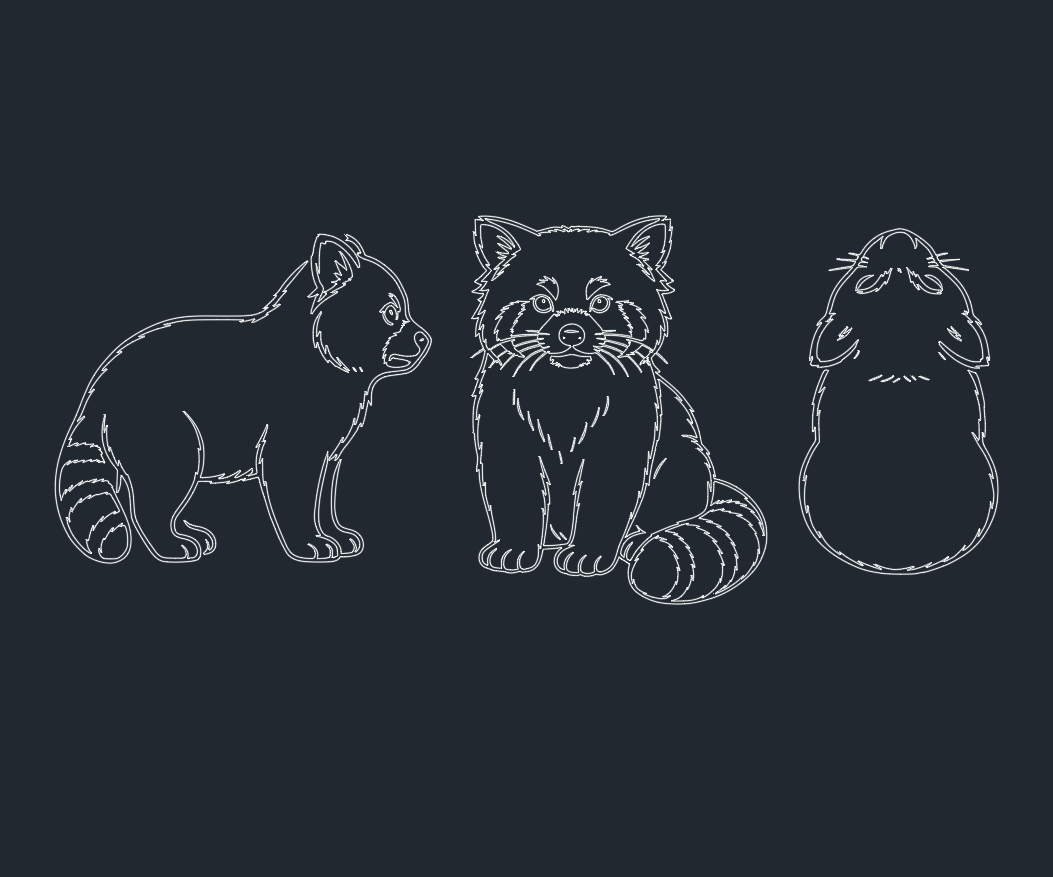

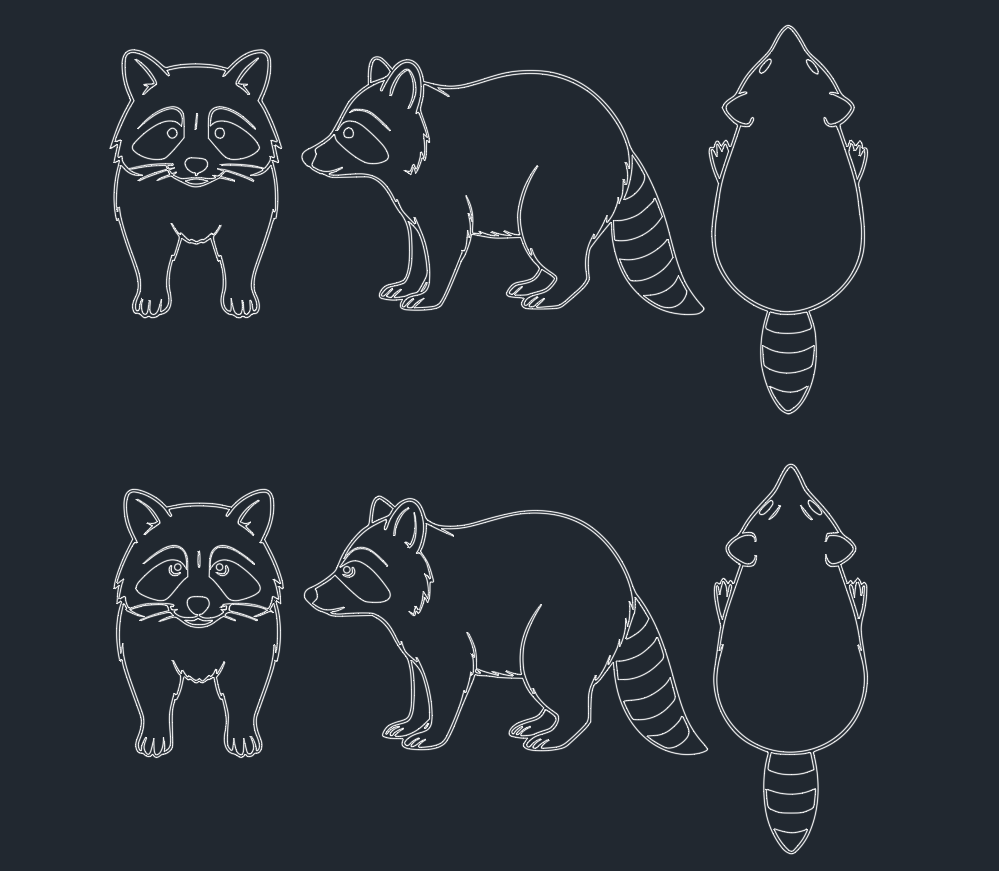
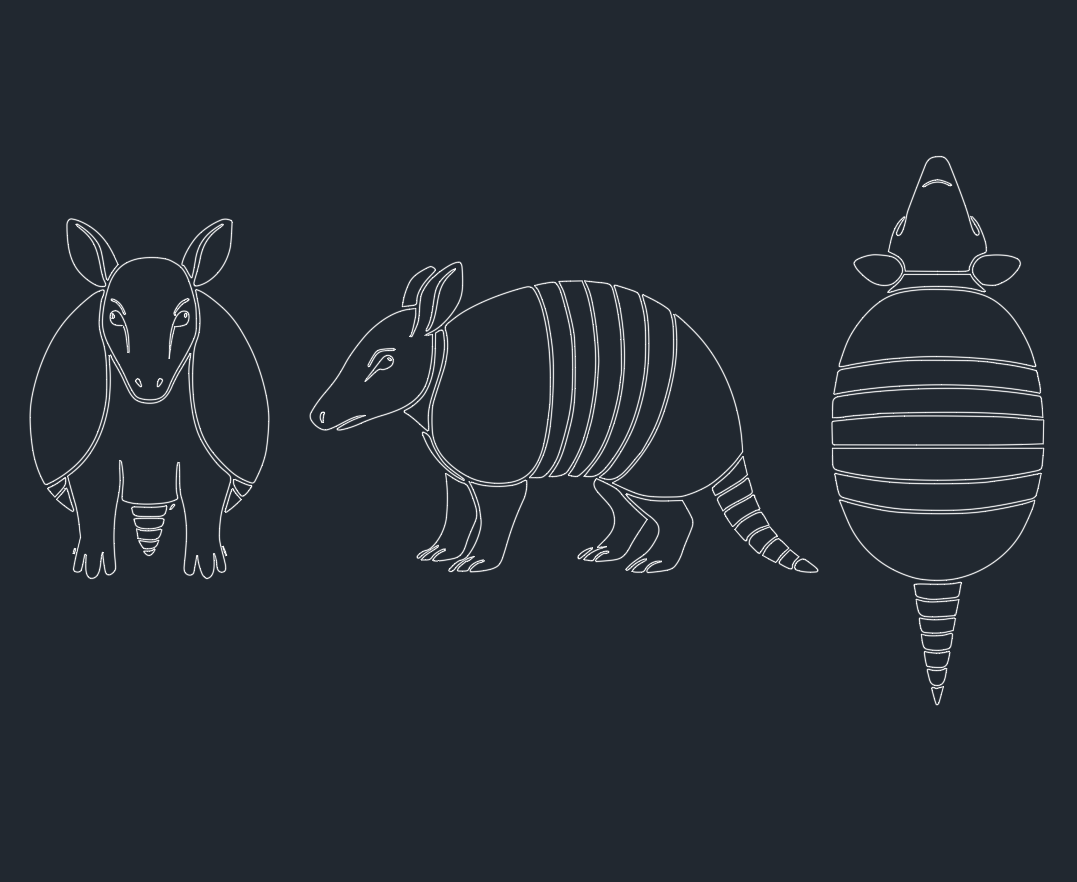
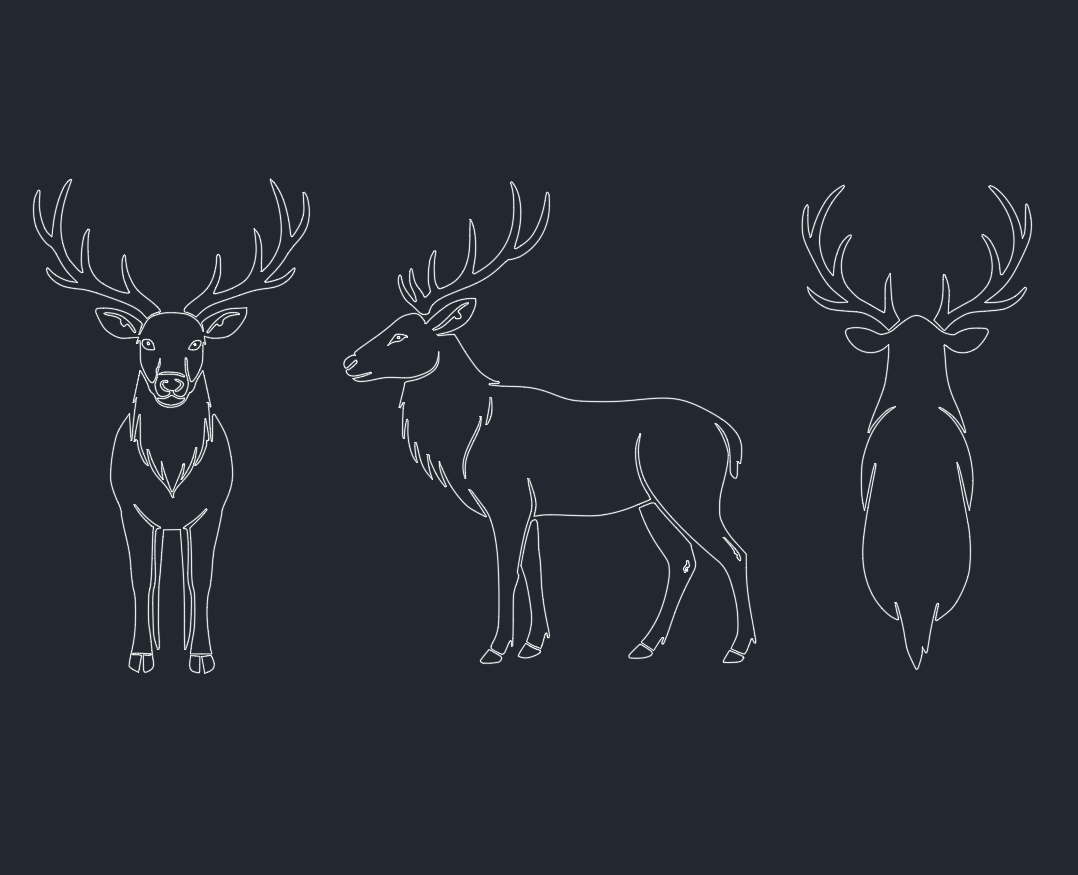

Leave a Reply
You must be logged in to post a comment.